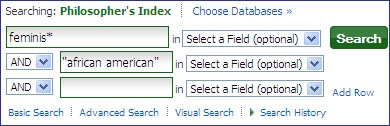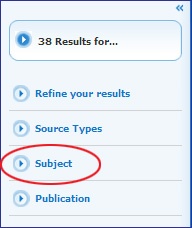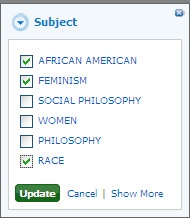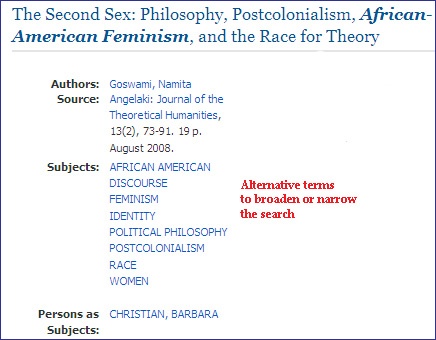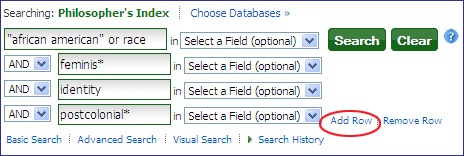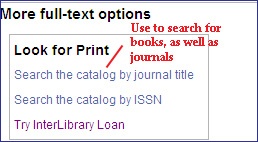To identify what has been written on a topic within philosophy and ethics, Philosopher's Index is a core database. It. indexes and provides abstracts of scholarly material within the discipline, somewhat broadly defined.
Getting Started:
You can begin with a keyword search, like the one below, which will help you identify appropriate material:
- * = a truncation symbol, which retrieves items with words that start with the letters preceding the asterisk: feminist, feminism or feminisms.
- " " = = a phrase search, with retrieves items with the exact phrase enclosed in quotation marks: "African American".
Narrowing Searches:
You can restrict your search to journals or to books:
|
|
To limit your results by subject, so that the topic selected will be the main point of the item, look for the limit on the left-hand column on the screen:
|
Selecting specific |
|
Use the subject headings assigned to relevant articles to suggest other terms to search, which may refocus or broaden your search:
Combining Searches:
You can combine searches two ways:
- Add search boxes to the Advanced Search:
- Go to "Search history":
This is most useful when you have been working in a database doing multiple searches. After clicking on "Search History," select the searches that you wish to combine.
Dealing with Results:
When you have sources that might be useful, you'll need to actually look at them! Sometimes the source is available in Philosopher's Index, indicated by a "Linked Full Text," PDF or HTML link in the record. If it is not available within Philosopher's Index, click on the Article Linker button: . This will open a window which will tell you if the item is available elsewhere. If the item you need is a book, click on "Search the catalog by journal title" (a little counter-intuitive!):
Questions?
- Call (973-408-3588) or come to the Reference Desk in the Library (9:00am-5:00pm, Monday-Friday; 6:00pm-10pm, Sunday-Thursday).
- Send us an email at reference@drew.edu.
- Live chat from Research Resources when the Reference Desk is staffed or text us at 973-440-8LIB (973-440-8542)
This guide revised 8/23/10.