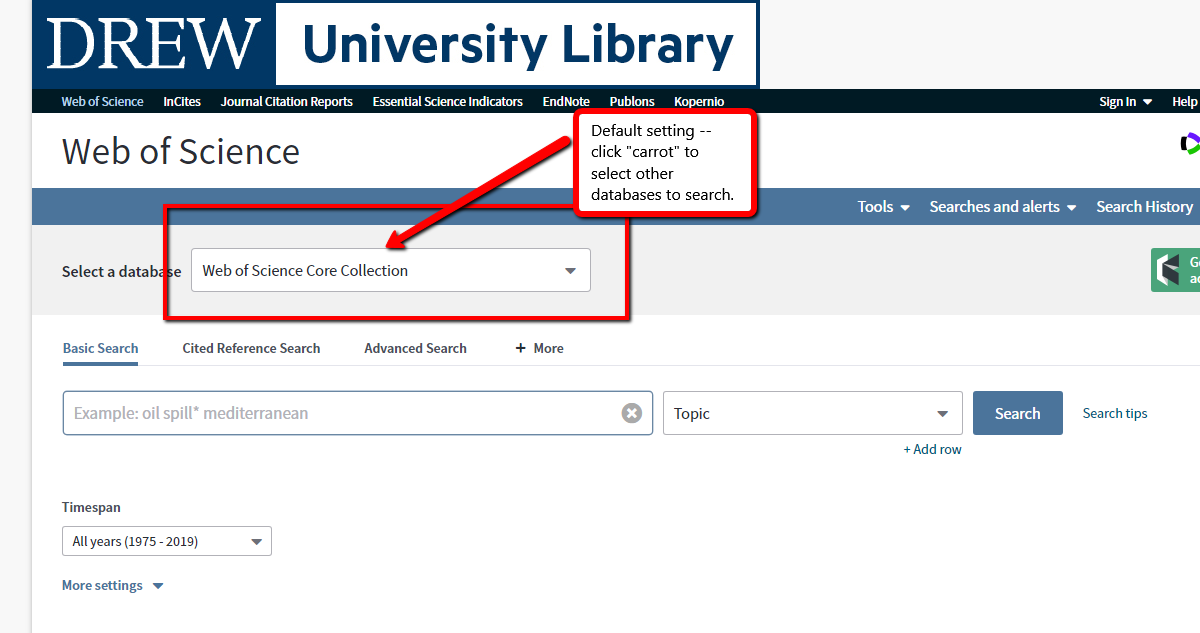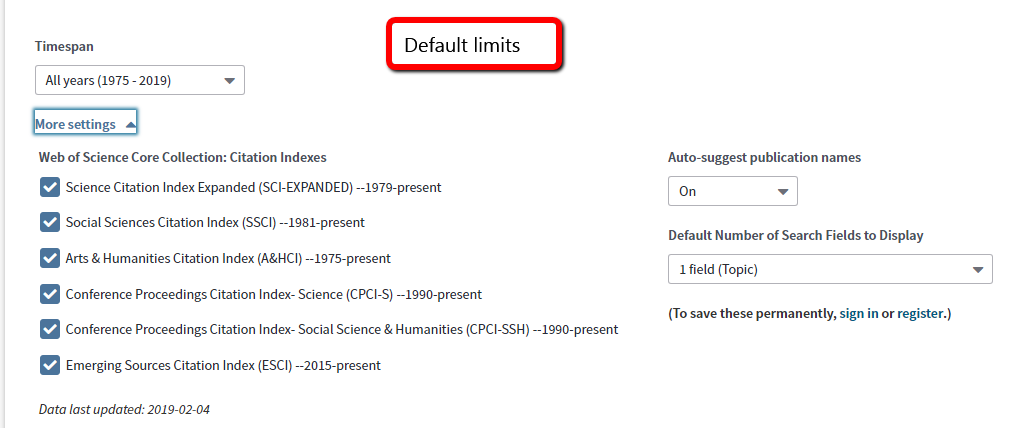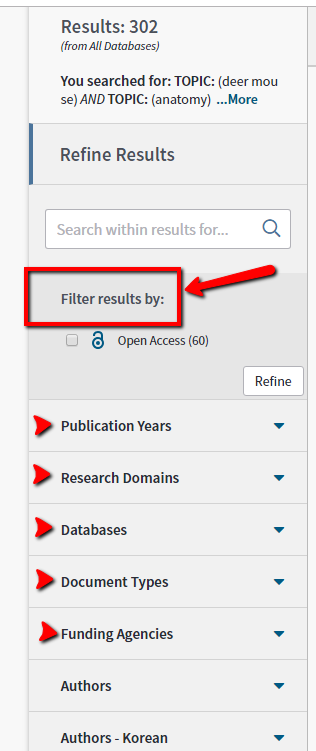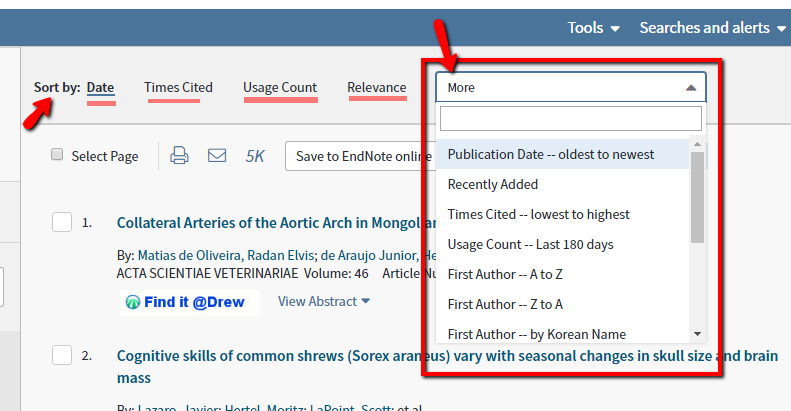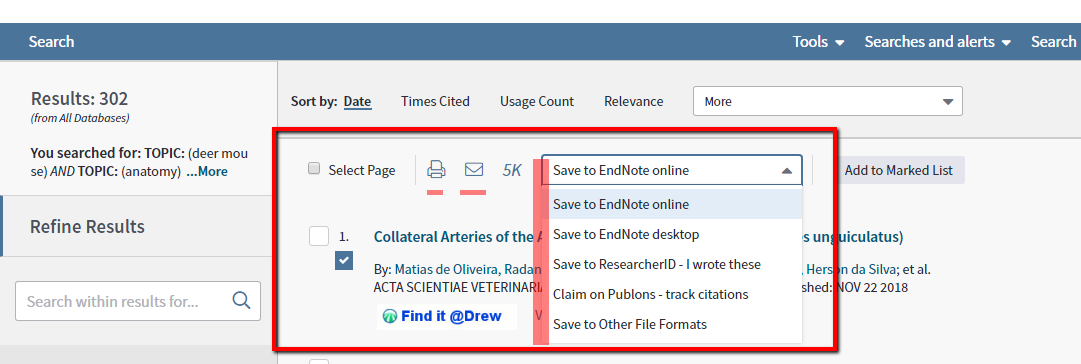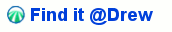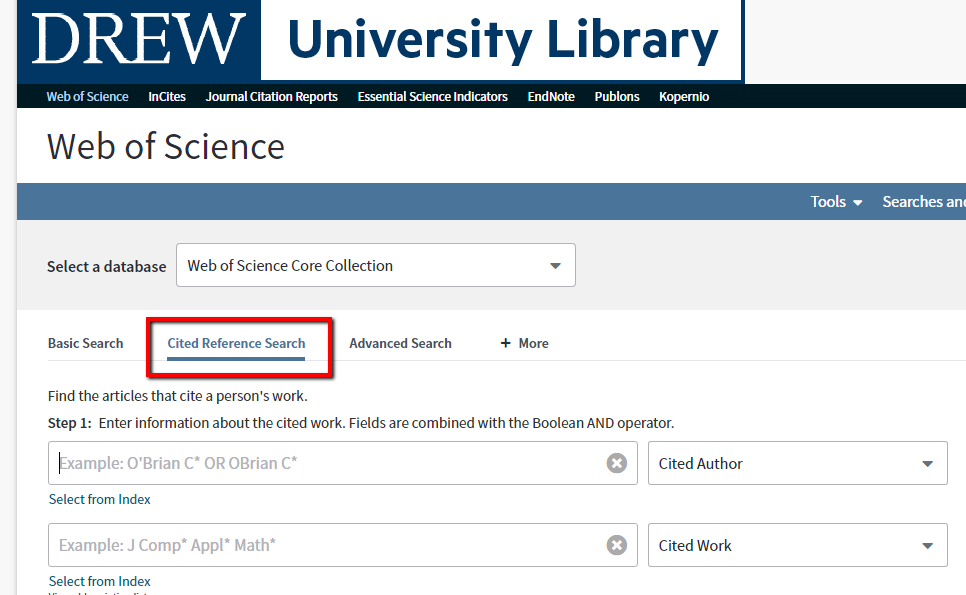See Quick Reference Card showing features and functions of Web of Science from Clarivate.
Contents
Web of Science:
- Science Citation Index Expanded (1979-present)
- Social Sciences Citation Index (1981-present)
- Arts & Humanities Citation Index (1975-present)
- Conference Proceedings Citation Index- Science (1990-present)
- Conference Proceedings Citation Index- Social Science & Humanities (1990-present)
- Emerging Sources Citation Index (2015-present)
Biological Abstracts (1995-present) Biological Abstracts Tipsheet and Biological Abstracts Quick Reference Card
Medline (1950-present) 4900 journals and selected newspaper and magazine content related to medicine and life sciences
Derwent Innovations (patents) (1963-present)
KCI-Korean Journal Database (1980-present)
Russian Science Citation Index (2005-present)
SciELO Citation Index (1997-present)
Search
Limit your search
The Core Collection is the default search-- if you wish to search other or "All Databases," select others from the drop down menu.
Scroll down for other ways to limit:
Narrow your search
1. Combine search terms with AND: deer mouse AND anatomy.
2. Use the Refine Results panel, a column at the left of the results page.
Other Search Tips
Left and right truncation.
- Right truncation example: carbon* retrieves carbon and carbonate and other words that start with carbon, etc
- Left truncation example: *carbon retrieves carbon and hydrocarbon and other words that end in carbon, etc.
- Right AND left truncation example: *carbon* retrieves carbon and any prefixes and/or suffixes of carbon like, carbonate, hyrdocarbon and polycarbonate, etc.
NEAR/x retrieves words within x number of words of each other. Example: A topic search for: rat NEAR/10 maze retrieves items that have those two words within 10 words of each other in the title, abstract, or keywords.
SAME is used in an Address search. For example, to locate articles written by Drew University authors, try Drew SAME Madison. (This eliminates results from Charles Drew University in California.)
Display Results
Sort
Re-sort your results in Relevance, Times Cited, or another order using the dropdown at the upper right of the results list.
Email, save, print results from your folder
Use the boxes to the left of the citations to check off items you are interested in printing, emailing, or saving. At the top and bottom of each page of results, you can opt to print, email or save your results, including saving to citation managers like EndNote Web. Instructions for signing up and using EndNote Web.
Get the articles
From a database, click directly to the full text if available, or click on to find the full text in another database.The Article Linker guide provides additional instructions for finding full text, either online or in print/microfilm format within the library.
Find a specific citation and find citing articles
To locate a specific citation and find citing articles, choose Cited Reference Search in the top tabs.
Fill in the information you know.
On the next screen select the appropriate source and click Finish Search. The Results page will show the citing articles.
Contact a librarian for more help
Margery Ashmun, mashmun@drew.edu, 973-408-3483 or Ask a Librarian