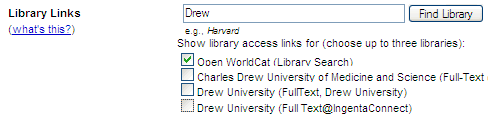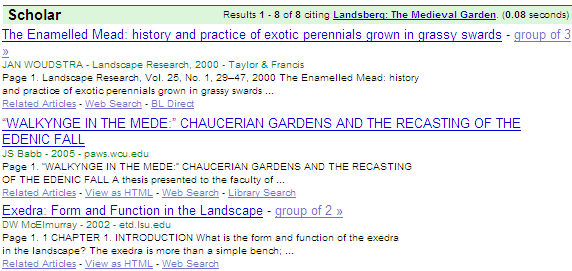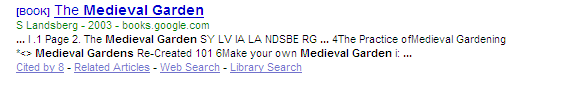...
Set your preferences so that you will see items owned by Drew. Click on Scholar Preferences and go down to Library Links:
Search for Drew in the Find Library box, and check the Drew University Links. Click Save Preferences to save these settings. You will have to do this only once for each web browser/computer you use.
...
The entire body of OpenWorldCat has been made available to GoogleScholar for indexing.
Book entries are likely to look like this:
Clicking on Library Search brings up the OpenWorldCat page:
If the user is in an institution or library that is part of OpenWorldCat, there will be a box in the upper right corner with any direct library services, such as a link to the institution's catalog.
To find libraries that hold this book, the user enters their postal code or state in the 'Find Libraries with Item' Box:
A list of the libraries in Worldcat holding the item appears below the Find Libraries box:
Clicking on the library name will link to the record in that library's catalog; Clicking on Library Information links to the library's main or hours webpage. You can also click links in the book record to search those terms (such as Gardens -- History) in OpenWorldcat.
...
Journal and proceedings citations will appear like this:
The title link will go to the first-named cite (Springer, in this case); to try your luck at another site, click on "group of x" to see other links.
In general, when the full text or PDF item is freely accessible and indexed, it may not be the first link in the set, so if the main link is to an index or a secured full text, it's worth trying the other links.
...
| Wiki Markup |
|---|
To find other resources in Google Scholar that cite a book or other item, bring up the entry and choose the Cited by \[##\] link: !citeby.gif|border=1! |
That will bring up a list of items in Google Scholar that cite the item.
Related links
To see the most recent rather than the most cross-referenced/relevant items, click the "Recent articles" link in the green bar at the top of your search. The names of the most-common authors in your search results will display on the left side of the screen; click on a name to do an author search.
...
Click Advanced Search to get this:
You can search Google Scholar using field limits, or go into Advanced Search to limit by date or publication.
...
Items from Google Book Search are also incorporated into the GoogleScholar search. Google Book Search allows you to search inside the digitized text of books, and to see snippets of varying sizes of the text of books in Google Book Search. (Books that are out of copyright may be displayed in their entirety. Here's an example.
Clicking on the title link will put you in the Google Book Search page displaying the first hit on your terms in the book:
You can use the Find this book in a library link to search for the item, or use the Search box to search for specific terms in the book.