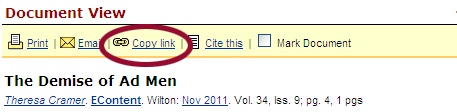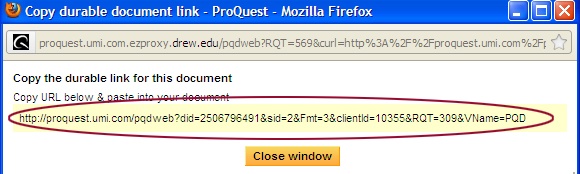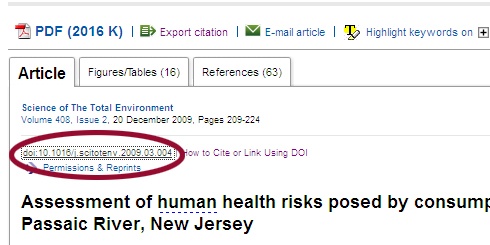...
What you do next depends on where we're what vendor Drew is getting the article from. This chart shows the most common vendors
If you see: | Do this: | ||
|---|---|---|---|
|
| ||
| 1. Right-click on View PDF. http://ezproxy.drew.edu/login?url=to the front of the link so it will work off campus. | ||
| 1. Click on the title of the article. http://ezproxy.drew.edu/login?url=to the front of the link so it will work off campus, like this: | ]]></ac:plain-text-body></ac:structured-macro> | |
| 1. Right above the title of the article, right-click on the link starting doi.. |
|
What if it's none of these?
Look for a "Permanent Link", "Permalink" "Stable URL" or DOI link, and copy that. If the word "ezproxy" doesn't appear in the link that you copy, prepend
http://ezproxy.drew.edu/login?url=
to the front of the link when pasting it.
Or , contact your reference librarian for help.
Inserting the link into a Moodle course
The Faculty Lab has excellent documentation showing how to put the link into your Moodle course, at Link to a web page/web site:https://moodle.drew.edu/mod/resource/view.php?id=46064![]()
Have Questions?
...