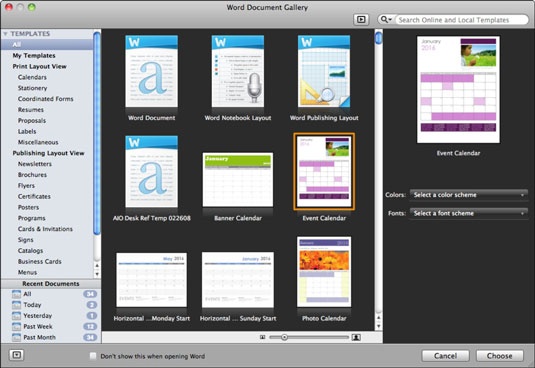...
- In the Standard Toolbar, click New from template.
- In the Navigation pane on the left-hand side under Templates click either All or My Templates (the latter for custom or downloaded templates).
- Select the template you wand, then click Choose.
Note If you created folders to organize your templates, the folders are displayed under My Templates. You need to click the folder to see the templates.
What is a Style?
Using Styles in a Document
How do I apply a Style?
Can I switch between Styles?
- Yes. To switch between Styles, simply click the Style you wish to use. When you want to return to normal format settings (Times New Roman, 12, etc.), select the Style labeled Normal.