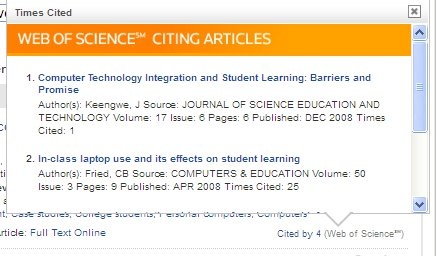Summon, Drew's multisciplinary 'discovery service,' includes some information about how many times a particular search result has been cited. That information comes from Web of Science and Knowledge. However, it's not the FULL information from Web of Science and Knowledge.
| Wiki Markup |
|---|
When you look at |
some particular items in Summon, you will see "Cited by \[number\] (Web of Science)" in the lower right corner: !summon-wos1.jpg|border=1! Or !summon-wos1a.jpg|border=1! |
If you put the cursor over the "Cited By" section, a pop-up window should come up and after a slight delay, should display something like this:
Note that the more citing articles there are, the longer it will take to display.
If the pop-up doesn't come up at all, look for a message in the browser that it has blocked pop-ups for this site and change the options to allow pop-ups for this site.
Clicking on any of the source titles listed in the pop-up will take you to the source's entry in Web of Science:
On the other hand, scrolling down in the pop-up window will show you a link to "See all citing articles".
Clicking on that link will show you the whole search result in Web of Science.
However:
Just because an entry in summon doesn't have a Web of Science link doesn't mean it doesn't have citations.
The WoS citation option works only in items that are indexed from Web of Science or available in Web of Science. So, basically, science journal articles.
A book or a humanities journal article, such as:
- Durkheim, Emile. Elementary forms of religious life. (1954, 1995 English translations)
- Mohanty, Chandra T. 1984. "Under western eyes: feminist scholarship and colonial discourses." boundary 2 12.3:333-358.
May have many citations in web of science & knowledge without those being displayed in Summon.