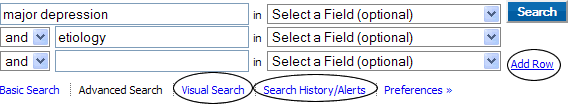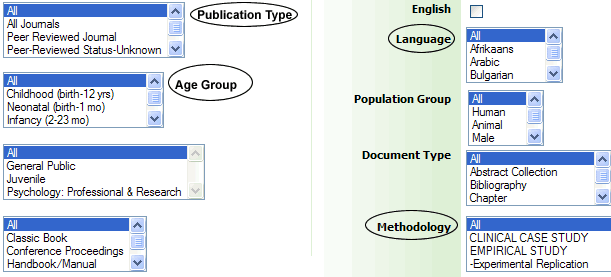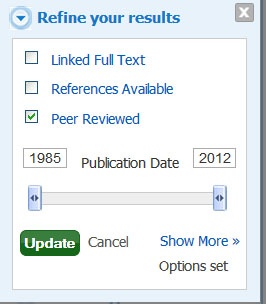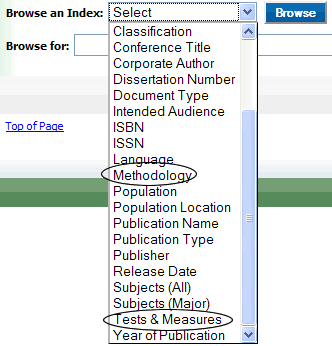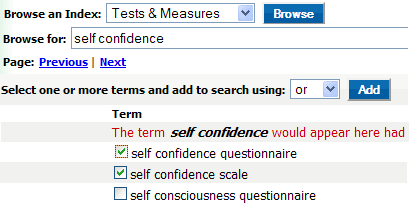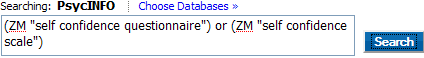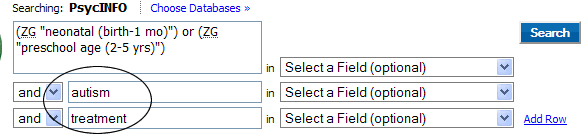...
- Type in a query or search statement. Use the separate search boxes to enter different concepts.
- Some people prefer the Visual Search option.
- Add Rows to accommodate more than three concepts at a time.
- Use the * to truncate search terms. Example: therap* searches for therapy or therapies or therapeutical.
- Revisit searches done during a search session with the Search History/Alerts option
Limit/focus your search:
...
Before searching, choose limits from the default search page
...
by scrolling down. Useful options include: Publication Type; Age Group, Language and Methodology.
...
Or, opt for limits anytime during your search by clicking on Show More Refine your results box on the left hand side of the
...
search page.
Chose multiple options within each limit by using Indexes
- Drop down the Browse an Index menu. Some useful options are Tests & Measures, Methodology, Age Group:
- Browse an Index for a complete list of options, or type in a keyword into the search box and click Browse. Check as many boxes as you like and click the Add botton for results.
- Clicking Add _enters those terms into the search box at the top of the page. Click _Search.
- Additional terms can also be added to your search.
Narrow your search:
- Use the Narrow Results by on the left-hand side of the page to limit results further, either by source or by Major Heading. Other options include narrowing by Subject, Publication, Age, Gender and Publication Type.
- Click on More to see additional options.
Search Results:
...