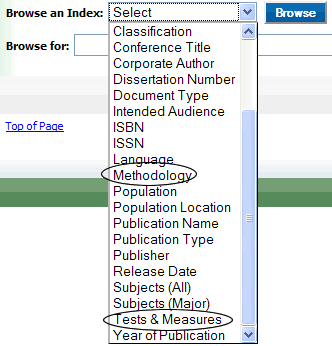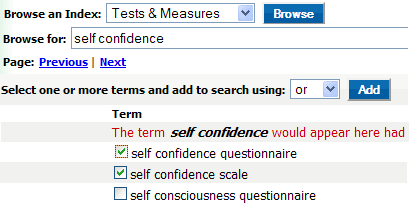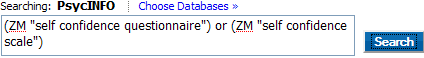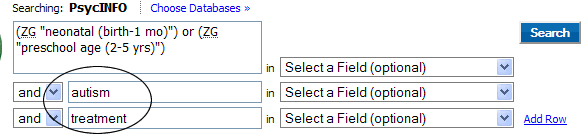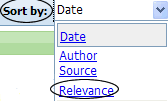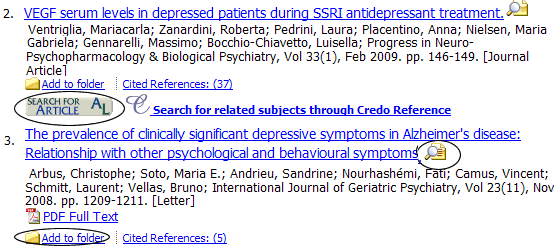...
- Click multiple terms to add them to your search.
- Drop down the Browse an Index menu. Some useful options are Tests & Measures, Methodology, Age Group:
- Browse an Index for a complete list of options, or type in a keyword into the search box and click Browse. Check as many boxes as you like and click the Add botton for results.
- Clicking Add _enters those terms into the search box at the top of the page. Click _Search.
- Additional terms can also be added to your search.
- Click on More to see additional options.
Search Results
- Sort results by Date, Author, Source or Relevance:
- Click on the quick view icon to see a short summary of each article.
- If there is no available for an article, click on the Search for Article icon to find full text from another source. If Drew doesn't provide access to the full text of an article, request that article via InterLibraryLoan. View a short video on how to request an article via ILL from a database: http://www.screenr.com/06is
- Add items you want to keep in a folder .
...