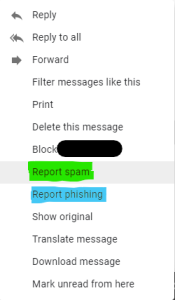...
Why report it? Because Google can use the data to better protect everyone. Enough reports received against a particular sender will prompt Google to block that sender.
...
| title | How to report a spam or phishing message |
|---|
- Open the email.
- Click on the 3 dot menu to the right of the email header (next to the time the message was received)
- Choose "Report spam" (highlighted in green) or "Report phishing" (highlighted in blue)
But is it spam or a phish?
Spam is categorized as uninvited advertising - a message sent to large groups of people trying to convince them to buy a product or service.
Phishing is more targeted and more malicious. It is an attempt to garner personal information - often usernames and passwords - that can be sold and/or used to gain access to other information, systems, and/or money
...
.
...
There are a few things you should do if you think your account may have been compromised.If you did not recognize the scam...
- Change your password(s).
- Consider running a virus scan.
- Consider enabling multifactor authentication on your account (if you haven't already done so).
- Google offers a multifactor option at https://myaccount.google.com/security
- Drew offers Duo Security at drew.edu/duo
- Google offers a multifactor option at https://myaccount.google.com/security
- Check the following:
- In Gmail > Settings > Accounts and Import, look at "Check mail from other accounts" and "Grant access to your account".
- In Gmail > Settings > Filters and Blocked Addresses, look for any filters you do not recognize.
- In Gmail > Settings > Forwarding and POP/IMAP, check for any forwarding addresses.
- Visit https://myaccount.google.com/permissions to see what apps are connected to your Google account. Remove any you do not recognize (or no longer use).
- Visit https://myaccount.google.com/secureaccount to run a security check-up on your Google account.
...