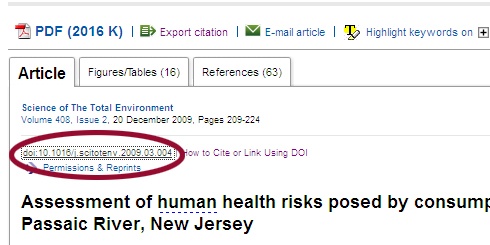| Table of Contents | ||
|---|---|---|
|
Do you:
- Have a citation to the article you want to link to, but don't have a link to the full text?-- If so, go to Starting with a Known Item Citation
- Have in front of you the full text of an article you want to link to? Skip to Once you're looking at the full text of the article
- Want to search to find articles relevant to your topic or course? Go to Searching for articles to link to
Anchor searching searching
...
What you do next depends on what vendor Drew is getting the article from. This chart shows the most common vendors:
| Table of Contents | ||||
|---|---|---|---|---|
|
If you see: | Do this: | |
|---|---|---|
EBSCO | 1. Click on The Title of the Article | |
JSTOR | 1. Right-click on View PDF. http://ezproxy.drew.edu/login?url=to the front of the link so it will work off campus. | |
Proquest
| 1. Click on the title of the article. | |
Science Direct | 1. Right above the title of the article, right-click on the link starting doi.. |
|
Lexis-Nexis | When viewing the article, in the upper right corner of the window find the Copy Link icon : |
...
Special Case: Artstor | 1. Select/Highlight your image on the search screen, then go to the Share menu and choose Generate Image URL: |
|
What if it's none of these?
...