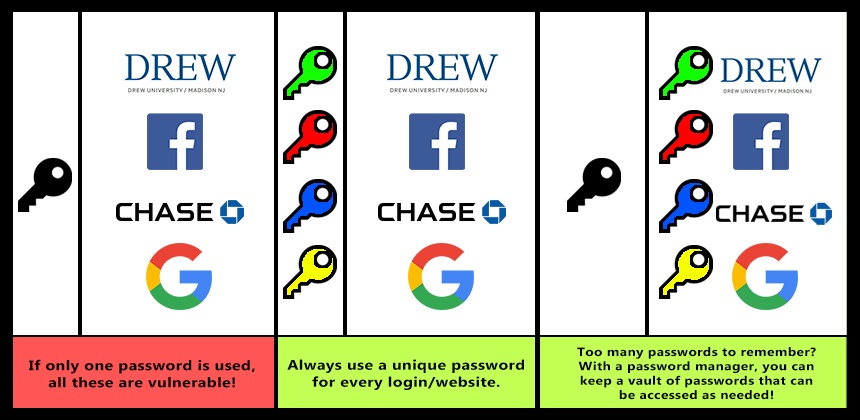...
- Use different passwords for different accounts. That way, if one account is compromised, at least the others won’t be at risk. "How can I remember all these passwords" you might ask? Consider a password manager like KeePass, Lastpass, RememBear, or 1password. (To learn more, go here or here). Please note we, university technologyUniversity Technology, are unable to troubleshoot and support these password managers.
- Use two factor authentication. Here at Drew, faculty, staff, and student staff with access to confidential information are required to use the two factor authentication software Duo, which we support.
- Length makes for a more secure password over complexity. The longer a password is, the better. Use at least 16 characters whenever possible.
...
- Complexity still counts. To increase complexity, include upper and lower case letters, numbers, and special characters. A password should use at least 3 of these choices. To make the previous example more secure: “@pple Pie & 1ce Cream!”
Reviewed June 14, 2023