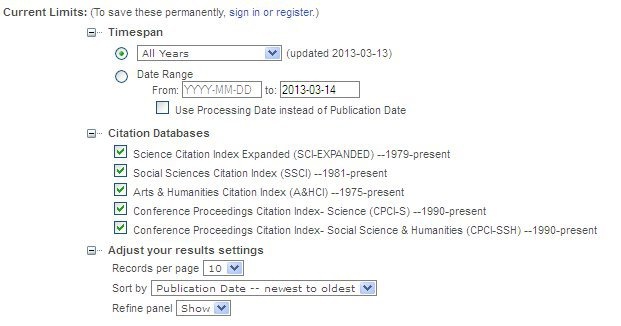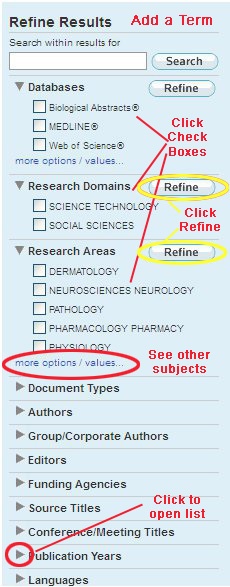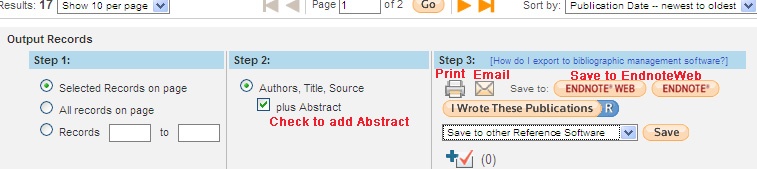...
All Databases searches everything in the Contents list above, except the Additional Resources. Use the tabs to search specific databases.
Scroll down for other ways to limit:
Narrow your search
...
2. Use the Refine Results panel, a column at the left of the results page.
3. Use the dropdowns near the search boxes to try your keyterms in a Title search.
...
Use the boxes to the left of the citations to check off items you are interested in printing, emailing, or saving. At the top and bottom of each page of results, you can opt to print, email or save your results, including saving to citation managers like EndNote Web. Instructions for signing up and using EndNote Web.
Get the articles
From a database, click directly to the full text if available, or click on to find the full text in another database.The Article Linker guide provides additional instructions for finding full text, either online or in print/microfilm format within the library.
...