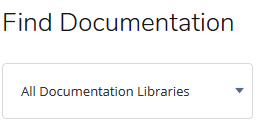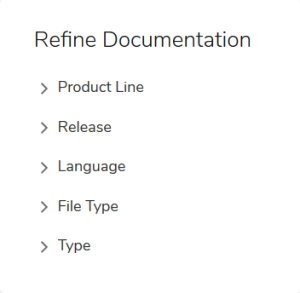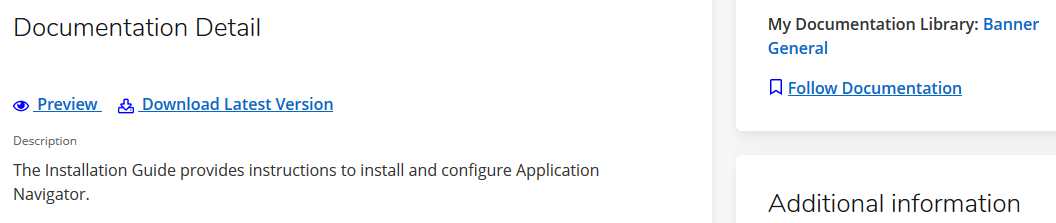How can I find the latest Ellucian documentation regarding a release, a patch, list of change requests that have been delivered? How can I find self-paced training videos?
Step-by-step guide: Documentation
- Log into the Ellucian Customer Center at https://ellucian.okta.com/ or https://www.ellucian.com/customer-center
- Click Resources along the top menu
- Select the desired Documentation library from the list on the right
- Restrict your search using the Documentation Library drop-down menu, the search box, or the Refine Documentation links. You can also scroll through the pages of documentation to find what you are looking for.
- Once you've found the desired documentation, click the link to open the Documentation Detail and then choose to Preview, Download Latest Version, and/or Follow Documentation.
- Your Customer Center home page displays the items you follow beneath your and your institution's cases.
Step-by-step guide: Video Training
Ellucian now offers an "Ellucian Training" YouTube channel with numerous training videos available - no log in required. Visit Ellucian Training on YouTube.
For a basic Banner 9 Overview and Navigation course (intended for those new to Banner), follow the steps below.
- Log into the Ellucian Customer Center at https://ellucian.okta.com/
- Click Resources along the top menu
- Follow the link in the Knowledge column to On-Demand Training
- Follow links to a featured course or use the menu of on-demand training to narrow down your options
- You can also view all of the training courses available by downloading the most current listing at https://training.ellucian.com/odt_about_odsl
- A copy of this list, accurate as of Dec 21, 2018, is available here
- Links to the courses are in column J
- As advised in the list, you will be prompted to log in if you start at the spreadsheet.
...
- In the Banner 9 Overview and Navigation course box, click View Course.
Related articles
| Content by Label | ||||||||||||||||||
|---|---|---|---|---|---|---|---|---|---|---|---|---|---|---|---|---|---|---|
|
...