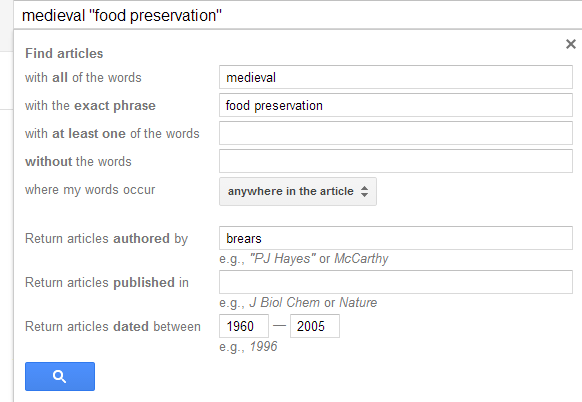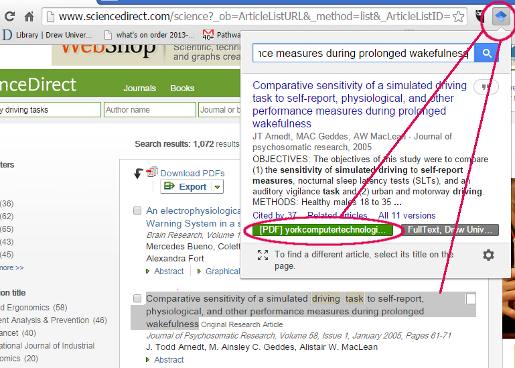...
To see the most recent rather than the most cross-referenced/relevant items, click the "Recent articles" link in the green bar at the top of your search. The names of the most-common authors in your search results will display on the left side of the screen; click on a name to do an author search.
Web Search
Clicking on the Web Search link launches a search in all of Google, not just Google Scholar, for keywords from that item.
Advanced Scholar Search:
Click the down-pointing triangle to get Advanced Search:
...
You can limit to legal opinions and journals as seen above.
...
GoogleChrome Google Scholar Button
The Chrome web browser has an add-on available for GoogleScholar that allows you to search terms in Google Scholar by highlighting them on the web page you are viewing, then clicking the button. Use this helper app to check whether articles are available at Drew or via open access institutions.
Worldcat.org/Open Worldcat searching (Library Search)
Some of OpenWorldCat has been made available to GoogleScholar for indexing.Book entries are likely to look like this:entries are for Books (i.e. books in Google Books), and you can use the "Library Search" to check whether the book is available. Click on "More" and then choose "Library Search"
Clicking on Library Search brings up the OpenWorldCat WorldCat.org page:
If the user is in an institution or library that is part of OpenWorldCatWorldcat.org, there will be a box in the upper right corner with any direct library services, such as a link to the institution's catalog.
...
Clicking on the library name will link to the record in that library's catalog; Clicking on Library Information links to the library's main or hours webpage. You can also click links in the book record to search those terms (such as Gardens -- History) in OpenWorldcatWorldcat.org.
To search only OpenworldcatOpen Worldcat, go to worldcat.org.
What about GoogleBooks?
...