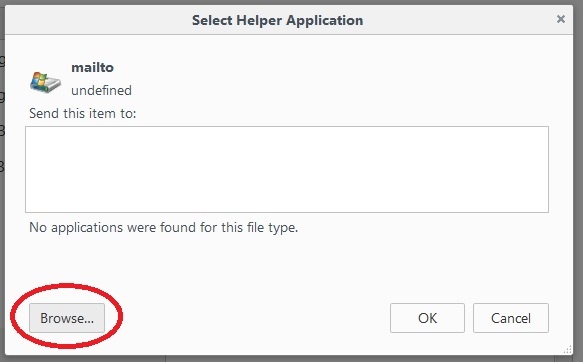...
Change the default mail setting in Firefox
This will enable Firefox to choose your Gmail account when you click on any link that should point to email.
Open Firefox and pull down click the Open menu icon in the upper left corner (if you are using a different/earlier version of Firefox, go to the Tools pull-down menu and choose Options).right corner.
Select Options.Go to Tools and select Options, then Options (again):
In Options, choose the Applications Tab and locate "mailto" in the list under Content Type:
Pull down the menu where it currently says "Use Novell GroupWise ..." and Select "Use Gmail". This will cause any email links to open a new tab to Gmail in Firefox.*
Before you close the Options box, click OK to save the setting.
| Expand | ||
|---|---|---|
| ||
Instead of choosing "Use Gmail", you will want to choose "Use other..." In the Select Helper Application window, choose Browse. Open the Google > Chrome > Application folders. Select "chrome" and click Open. |
Close the Options tab. This will enable Firefox to choose your Gmail account when you click on any link that should point to email.
Change the default mail setting in Google Chrome
- Log in to your Drew mail account.
- Look for a double grey diamond at the right end of the URL box, before the bookmark star. Click on this icon.
- Choose the radio button in front of "Use Drew University Mail".
- Click Done.
...
Set Google Chrome as the program Windows 7 uses for mail links
...