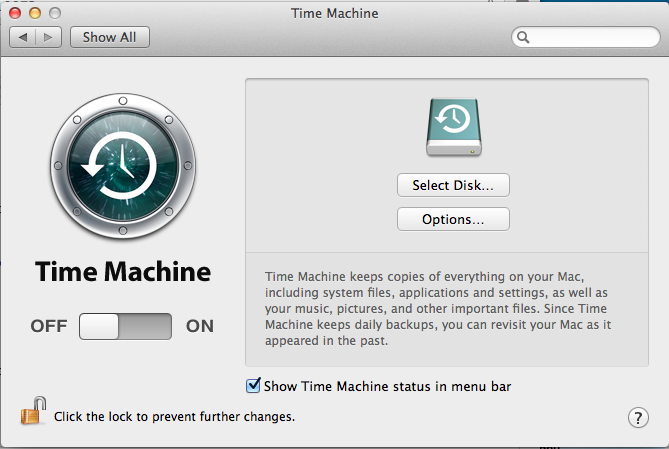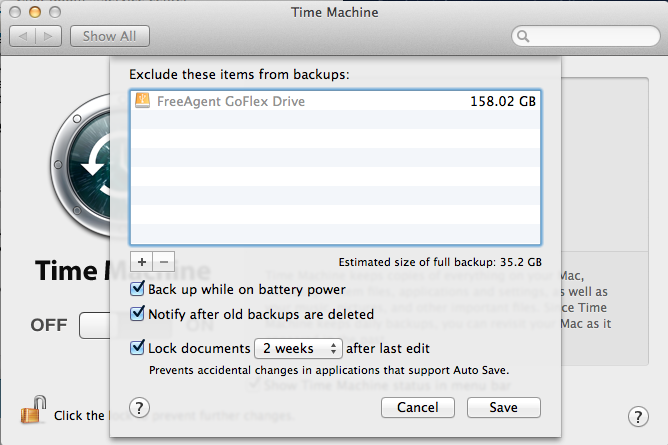...
In the Time Machine panel of System Preferences, click on Options to choose things not to back up.
Click on the + sign to add items to the Exclude list.
Change the drop down menu at the top to Macintosh HD. You should see Applications, If you use Time Machine you should only back up the USERS section of your Drew Mac. This will contain any files such as documents, photos, videos, and music you've created and saved to your computer. When you select the option to exclude files, a window will appear asking which items you would like to exclude. While holding the "Command" key down, click every folder that isn't titled "Users". Once all the appropriate folders are selected, click "Exclude".
...