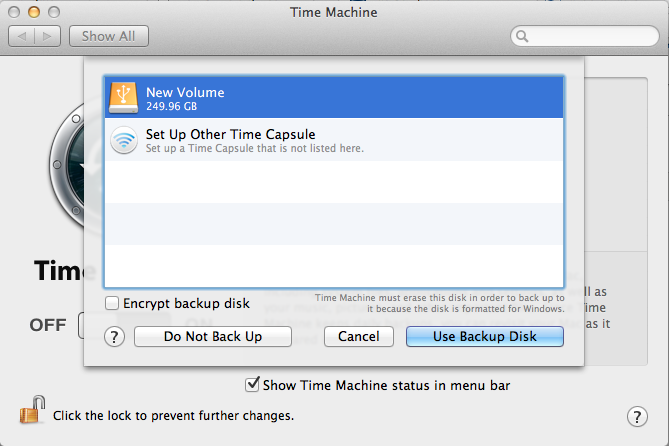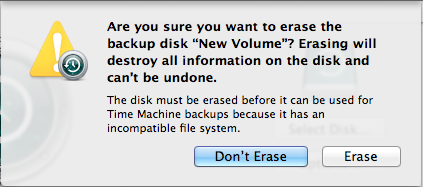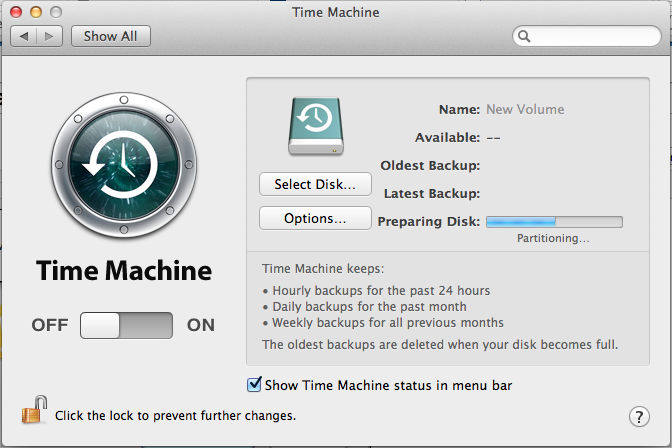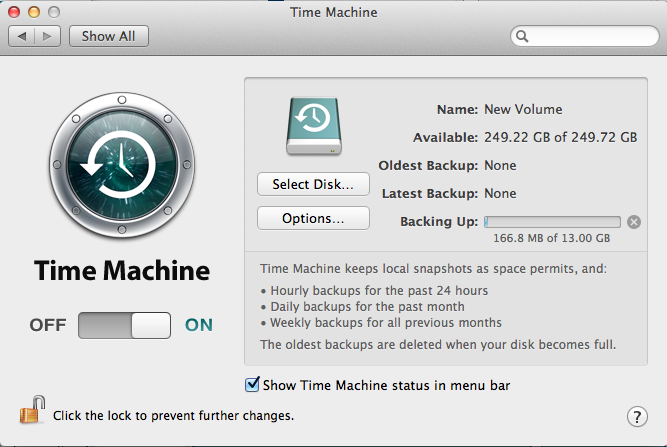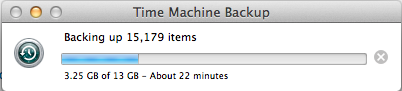...
This will then prompt you to choose a location to back up your data. Select your external hard drive or flash drive and click the button that says Use Backup Disk.
It may ask you to erase the disk in order to format it for storing Mac files. If it does, select Erase Disk only if you are positive that you don't need any of the files already on the external hard drive.
Next it will begin partitioning the external hard drive and start a countdown until the back up will begin.
Once it starts backing up your files, it will look like this:
A pop up may appear that looks like this and will give you an estimate of how much time is left on the back up:
Once it is complete,
Keep Installation Media for 3rd Party Software on Hand
...