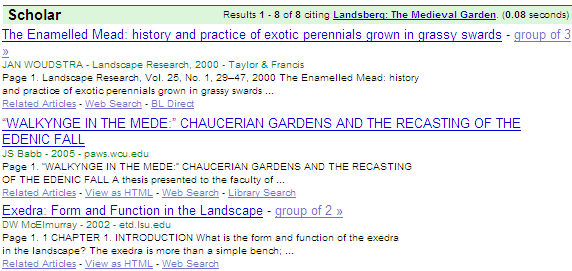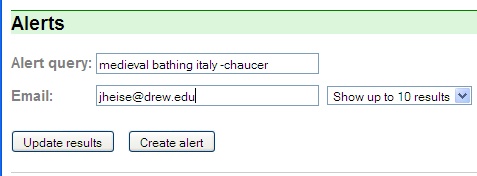...
- Pubmed, and online articles indexed in Pubmed
- Ingenta.com and online versions of articles indexed in Ingenta
- ACM Portal, IEEE, American Institute of Physics, arXiv.org, Proceedings of the National Academy of Sciences, Nature.com, American Medical Association and other medicine journals, Nature.com
- JSTOR
- SpringerLink,Wiley Interscience, Cambridge journals, Taylor and Francis, Sage Publications, Blackwell-Synergy, and others
- Online preprints of articles posted by authors on their websites
- Online dissertations and theses
- Instructional materials put up on the web
- Specific web sites dedicated to scholarly or near-scholarly material.
- Open-access legal case and discussion sites
- OpenWorldcat records for books-- but not all books; it appears that only books cited in other Google Scholar-indexed materials are included.
...
- Finding journal articles by title and abstract (not subject) across a wide variety of electronic journals
- Finding materials by author across disciplines.
- Finding preprint copies of journal articles on the web
- Searching for articles and resources by subject across disciplines
- Finding websites and papers that cite a particular paper or book
- First-pass legal lookup.
- Academic research when academic indexes are not available, or to supplement academic indexes
...
- In some cases, when full text is available, there is inadequate descriptive information to show where the article came from. Use the WebSearch function to check for citations.
- Currently, the subject skew is toward science and medicine, and social sciences and humanities are not as well covered.
- Dissertations available through UMI are not well covered.
- There is little restricted subject indexing.
- It is in no way comprehensive, and has limited field searching and proximity searching; turn to subject area indexes for sophisticated searching.
- Boolean logic searching (AND, OR, NOT) and word-root truncation (stem*) are not available. Ok, well, OR is available, but not trustworthy. Again, turn to subject indexes.
When using Google Scholar, bear in mind that the search algorithm is subject to change without notice and not well-documented to the public.
...
To articles vs. patents vs. legal opinions, or going direct to advanced search;
To items published since a specific date,
or to items that include summaries as well as just citations
Setting Preferences
...
Journal and proceedings citations will appear like this:
The title link will go to the first-named cite (Springer, in this case); to try your luck at another site, click on "group of x" to see other links.
...
That will bring up a list of items in Google Scholar that cite the item.
Create Email Alert
You can have Google Scholar email you when new articles covered by your search are indexed. To do that, click on the "Create Email Alert" !scholar-alert1.jpg|border=1!button at the top of your search results.
Then fill in the blanks in the Alert box with your email address, and click "Create Alert"
You'll get a confirmation email to be sure you really are the person who wants this alert-- respond to it and you're good to go.
Related links
To see the most recent rather than the most cross-referenced/relevant items, click the "Recent articles" link in the green bar at the top of your search. The names of the most-common authors in your search results will display on the left side of the screen; click on a name to do an author search.
...