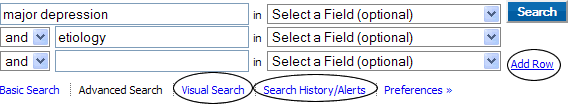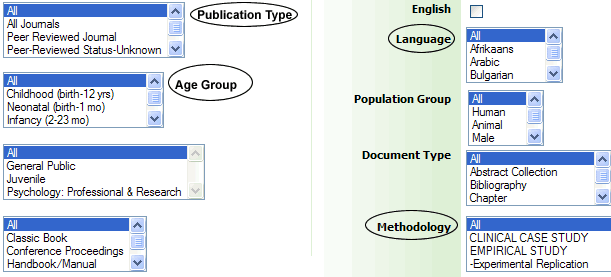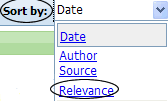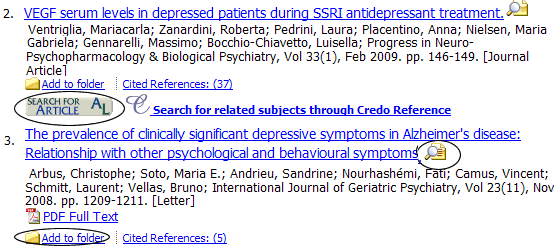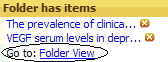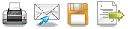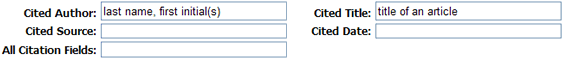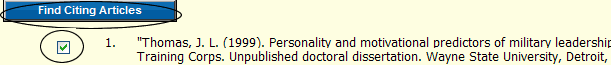...
Access this page: https://uknow.drew.edu/confluence/x/YpVjAQ
Search
...
- Type in a query or search statement. Use the separate search boxes to enter different concepts.
- Some people prefer the Visual Search option.
- Add Rows to accommodate more than three concepts at a time.
- Use the * to truncate search terms. Example: therap* searches for therapy or therapies or therapeutical.
- Revisit searches done during a search session with the Search History/Alerts option
Limit/focus your search
...
Before searching, choose limits from the default search page by scrolling down. Useful options include: Publication Type; Age Group, Language and Methodology.
...
- Click on More to see additional options.
Search Results
...
- Sort results by Date, Author, Source or Relevance:
- Click on the quick view icon to see a short summary of each article.
- If there is no available for an article, click on the Search for Article icon to find full text from another source. If Drew doesn't provide access to the full text of an article, request that article via InterLibraryLoan. View a short video on how to request an article via ILL from a database: http://www.screenr.com/06is
- Add items you want to keep in a folder .
Email, save, print results from your folder
...
- Click on Folder View to access your folder:
- Use the print, email, download or export icons from your folder.
Find a specific citation and find citing articles
...
- From the default page, click on Cited References:
- Search by a Cited Author, Cited Source, Citied Title or Cited Date:
- To find articles that cite a specific article, check the box next to the article, and click Find Citing Articles:
Contact a librarian for more help
...
- epatters@drew.edu - Beth Patterson (#3480)
- reference desk: #3588