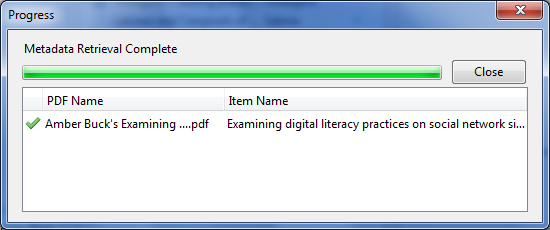...
- Use the Zotero helper icon to import information from a database or book/article website (such as Google Books, Worldcat, Ebsco library databases, etc.)
- Look up the item by standard number (ISBN, DOI, etc) through Zotero
- Drag in a PDF and have it generate a citation from it (this requires add-on tools be installed)
- Download and import citations in .RIS format from a database
- Type it in by hand
Retrieving Metadata for PDF
If you have an article in PDF format, you can drag it into Zotoro and have Zotoro see if they can find its citation via Google Scholar. This will only work with documents where the metadata best when the DOI is encoded in the PDF, such as articles downloaded from online journals.
...
To do this, open your verson of Zotero, and, in another window, open the list of files on your computer. Drag and drop the PDF you want to add into the "My Library" folder. Once it appears in the middle column, right click on the blue ball to the right of the title and choose "Retrieve Metadata from PDF". (The first time you do this, you will be prompted to open preferences and install PDF tools. Follow the directions to do that., then repeat the "Retrieve Metadata"). Once it has looked up your PDF, it should say: