Let's say you're going on vacation for a week. Here are the steps you can take. Note that we are assuming you have not changed the default behavior for your Vacation state and that it is set to Always forward to voicemail (7101). If you wish to set a different voicemail greeting for the vacation state, please follow these steps: - Call 973-408-4933.
- Enter your extension.
- Enter your password followed by #.
- Press 7 to change mailbox options.
- Press 2 to set your availability state.
- Press 4 to choose Vacation.
- Press 1 to record a personal greeting.
- Record your greeting. Press # to finish, and # again to accept.
- Hang up to disconnect from voicemail.
If you do not need to change your voicemail greeting, you can follow steps 1-5 above from any phone or these steps below from your desk phone. - Press the State soft key. The availability states are displayed, and the active state is indicated with a check mark.
- To select the Vacation availability state, do one of the following:
- On the key pad, press the number 4.
- Use the
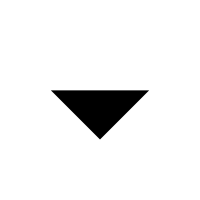 navigation key to scroll to the Vacation availability state, and press the OK soft key. navigation key to scroll to the Vacation availability state, and press the OK soft key.
- The availability state for your phone changes to Vacation.
|