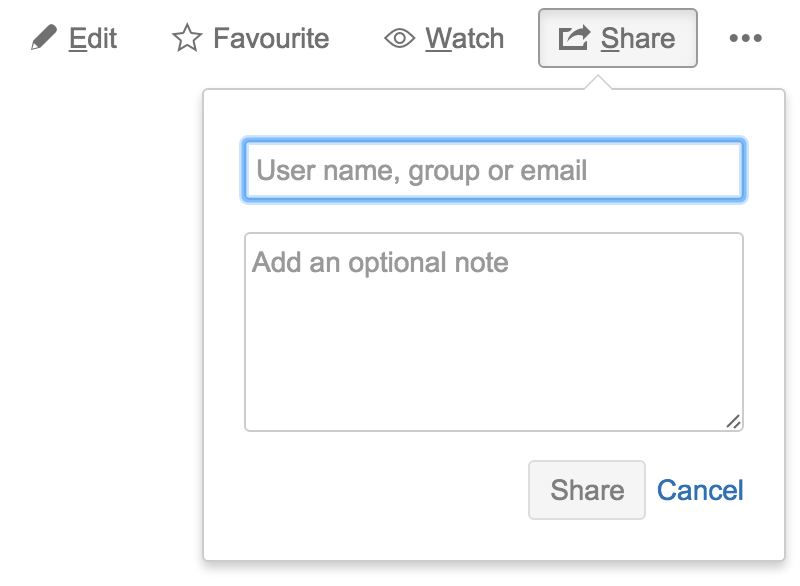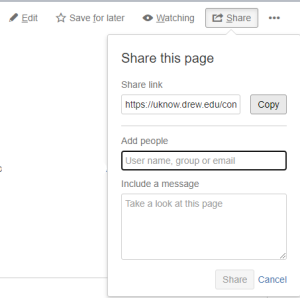...
- Let's tell someone about this page.
Click the Share button at the top right of the page. It looks like this:
- Type the name of the person or group you want to share the page with.
You can also enter an email address. - Add a message to give the person some background about the page.
- Click the Share button.
Confluence will send the person an email message about this page. Shared!
...