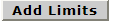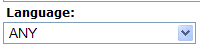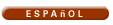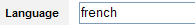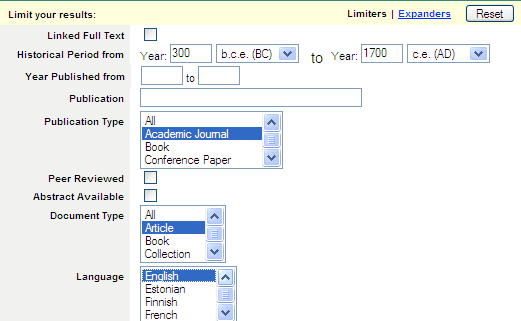Find books in foreign languages
- From Drew's home page, click on Library Catalog. Click and then choose the language you need from the drop down box.
Find newspaper and journal articles:
Most databases on the Research Resources by Title list provide foreign language options. The following four databases contain the most non-English materials.
- Ethnic News Watch (Spanish Language) - scholarly and news sources. Click on from the default search page.
- MLA (Modern Language Association) - scholarly sources. Before searching, type in a language:
- Historical Abstracts/America: History and life - scholarly sources. Use the language limit.
- Lexis-Nexis Academic - news sources and journals.
- Opt for News search.
- On the News search page, drop down the menu for Sources and also choose a date from the Specify Date drop down (the default period is only 3 months!). Add index terms allows you to focus your search by limiting to industry, subject or region. Click on the + next to Show to reveal these options.
,
- Here are your language options (from the drop down menu for Sources). Click on to see individual newspaper and journal titles contained in each language group.
- Once you have made a language choice, you will be able to limit your search to certain titles by checking the boxes next to newspaper/journal titles. The default option is to search across all titles.