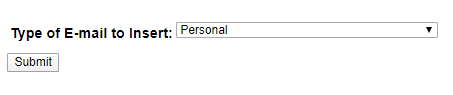Make sure Drew has a current personal email address (not your @drew.edu account) on file for you. Please make sure you can still log in to this account (for example, do not use an email address from a high school or previous employer, as your access to that account will most likely end after you leave).
This email address can be used for assistance resetting the password to your Drew account, and might be needed for some Drew communications (although this is less likely).
- Visit the Students or Employees tab on TreeHouse and choose the “Update E-mail Addresses” link in the Personal Information box
- OR if you are already logged in to TreeHouse, follow this link to View Email Addresses
- To add a new email address, change the drop down to "Personal" and click Submit
- OR click the link for an existing account to make changes (for instance, if you need to remove an account you no longer use)
- Enter the new email address, a comment if desired, and click Submit.
- Questions about adding or updating your personal email address can be directed to Human Resources (humres@drew.edu) or, for students, the Registrar's Office (regist@drew.edu)
- Visit the Students or Employees tab on TreeHouse and choose the “Update E-mail Addresses” link in the Personal Information box