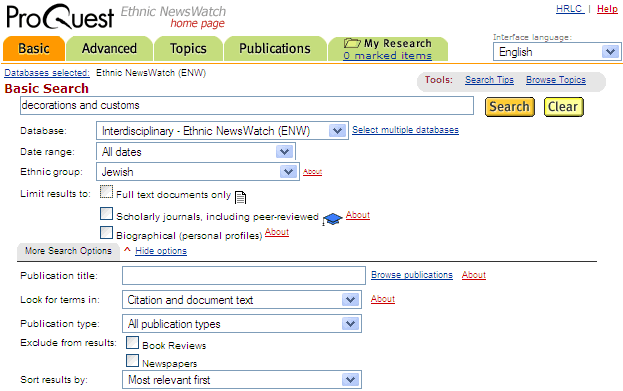Contents:
Ethnic NewsWatch is a full-text database of materials about ethnic or aboriginal peoples. Most material is from sources written by and for members of the groups concerned, chosen to provide authentic material from outside the mainstream. Materials in English and Spanish are included. Most coverage begins in the 1990's, but some materials go back as far as the 1960's.
Getting Started:
Select “Research Resources” on the Library homepage, then select Ethnic NewsWatch from the “Online Reference Sources and Articles” dropdown menu. Choose English or Spanish search screens. Reults are not affected by language of search.
Searching:
First, for many searches you may wish to choose an ethnic group as the focus of the search. For some groups, you can click on the arrow by the “Ethnic Group” search box and select a designated group.
If the group you wish to research is not on this list, leave this box alone and put the name of your group into the “Basic Search” box as a key word.
Generally, enter your search terms in “Basic Search .” You can combine terms using the operators and, or, and not:
Examples: Colombian and employment
Latvian or Baltic
To truncate, use an *:
Examples: Colombian* for “Colombians,” “Colombiano” or “Colombianos”
*migration for “immigration,” “immigration” or “emigration.” * migra * would add “Immigracion,” “migra,” etc.
You can also seek out specific ethnic publications and information about them via the “Publication Information” button, and search within a particular publication using the “Publication Name” search box.
Clicking “Advanced Search” adds searchable categories such as author, allows you to limit your search to types of article such as “Editorial” or “Book Review”, and allows specific date limits.
To limit your search to current materials, in the “Date of Publication” box, enter a beginning date, including month and day, preceded by a >:
Example:>01-01-98. Other date examples are in the help box, clickable as “?” at the line.
Displaying:
Search results will display in a list. Use “Sort” to display items by date. Click on the document type tabs at the top of the screen (Scholarly Journals, Magazines, Newspapers) to see only that type of document. Click on the title of an item to see the full entry.
Printing or Downloading:
When viewing an article, click the Print button to print; the browser's print function will be invoked. To email yourself a copy of the document, click Email, and fill out the form, then click Send Email.
More Information:
Consult “Help” on the upper left of the screen when you are using Ethnic NewsWatch.
Last updated 10/31/2006 by Jennifer Heise