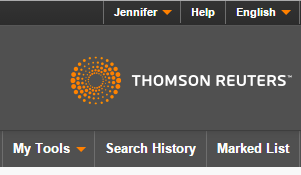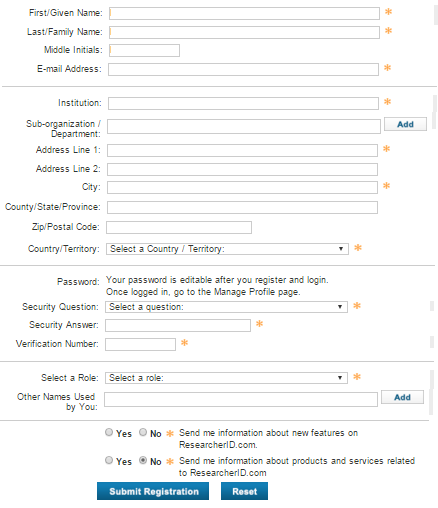ResearcherID is a service linked with the Science Citation Index/Social Science Citation Index/Arts and Humanities Citation Index databases, which is designed to unify citation searching and counting across citations to your work that appear in the database. It's most helpful for scientists and those whose work might be located through the Web of Science. ResearcherID doesn't have any facility for providing copies/open access to your publications. However, it's comparatively easy to set up and can be cross-linked with an ORCid account if your publishers would like an ORCid idea to put on your publications.
You can add publications to your ResearcherID list by finding them in Web of Science/Web of Science Core collection, by importing citations from Endnote Web/Basic, or by importing a list in .RIS format from another citation manager.
Setting up your ResearcherID profile is pretty easy. If you already have an EndnoteWeb account, that's the userid and password you'll use. Go to http://ezproxy.drew.edu/login?url=http://isiknowledge.com/wos and click on the Sign in tab in the upper right. Choose Sign in (if you already have a Web of Science or Endnote Web account) or Register, if you don't.
Follow the prompts on the screen to sign in (or register, if necessary).
Once you're signed in, your first name will appear in that top drop-down menu, and you'll see a My Tools icon with dropdown a little lower down the page:
From the My Tools dropdown, choose ResearcherID.
You'll have to login/setup your account (use the same password).
Then you'll fill in the information for your ResearcherID:
If you've ever published under another name, such as a maiden name, or an alternative spelling of your name, be sure to put that information in the "Other Names Used by You" field.
Be sure to choose the "Role" you want to be known by, though most of this information can be kept private and not displayed on your public profile.