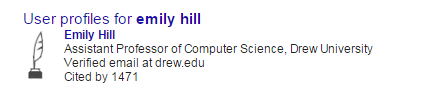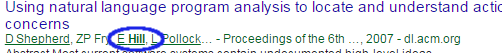Why?
Why would a researcher (faculty, graduate student-- anyone who has published papers) want to use one or more of these profile services? Any or all of these reasons:
Identify/Claim your own publications
Increase discoverability and visibility of your works
Manage your publications list
Track citations to your work
Funnel contacts from students and researchers
Fulfill publisher and grant requirements
Manage preprint requests
Share papers, presentations, and additional data
Participate in the open access movement
Reflect well on Drew
What?
Among the scholarly profile services/scholarly networking services are:
Google Scholar Profile http://scholar.google.com
ORCID http://orcid.org
ResearcherID : http://www.researcherid.com/
- ResearchGate.net http://researchgate.net
Google Scholar Profile
You probably already use Google Scholar (scholar.google.com). You'll notice that sometimes, when you look up an author's name, you'll find a special entry at the top, like this:
You'll also see the same author's name underlined (hyperlinked) in entries in Google Scholar, like so:
Clicking on that link displays the author's contact information and a list of their publications as displayed in Google Scholar. This is their Google Scholar Profile.
Having a Google Scholar profile allows others interested in your work to easily identify your other publications; it also allows them to easily find your contact information, or even be notified when you publish something new. It also allows you to view and track the number of times your work is cited, and who has cited your work, and where. Last but not least, it allows you to differentiate yourself from other authors with similar names.
Instructions for creating your Google Scholar Profile
ResearcherID & ORCid: Scholar identifiers
Google Scholar Profiles have several purposes, but ResearcherID and ORCid have only one: to group your publications together by uniquely identifying you. These deal almost exclusively with the bibliographic metadata-- the citation- for your publications, not the full text.
ResearcherID is associated with the Web of Science: Science Citation Index, Social Science Citation Index, and Arts and Humanities Citation Index databases. If you've ever tried to do a cited reference search, you can understand why grouping together different formations of the citation for your work would be invaluable. ResearcherID accounts assign you a particular unique number which identifies you in those databases as the author of specific papers or citations. ResearcherID allows you to:
- import citations from the Citation Indexes and other databases we get through the same interface
- Import citations from EndnoteWeb.
This tool is most suitable for those who publish in name science journals.
ORCid is a similar unique ID scheme for authors, but it is not coming out of a particular publisher, instead being a registry run by a non-profit organization for that purpose. Just as an ISBN identifies a particular book and a DOI identifies a particular article, an ORCid is supposed to identify a specific author. Publishers are increasingly incorporating author's ORCid numbers into the author information in journal articles, so you may be asked to supply an ORCid when your work is published. ORCid allows you to:
- search and import citations from a number of different databases, including the MLA bibliography and Pubmed;
- mport citations exported from a citation manager in BibTex format, or
- add citations manually
ORCid and ResearcherID can be cross-connected so that new publications and references in one will update the other.
Scholarly Social Networks/Publication Clearinghouses
For those who wish to either post their publications/conference papers/slides/etc. or engage in online conversation with other scholars, there is an additional set of communities. Both ResearchGate.net and Academia.edu allow you to post your materials and designate either open or gated access to each. They also allow you to follow other researchers, and in some cases engage in scholarly forums with them.
ResearchGate.net
ResearchGate is the more formal of the two; its signup process, for instance, asks users to identify what kind of researcher they are.
- Accounts are required to access material posted on ResearchGate.
- Accounts can be linked to LinkedIn, Facebook or Google Accounts (we recommend Google).
- Positions itself as a place to post supporting data, presentations, unpublished notes, etc. as well as identifying and posting your published work.
- Displays targeted job ads
- Suggests papers in your area
- Allows you to 'follow' other researchers and see what they post and who cites them.
- Add/link to co-authors
- Add journal article citations from:
- searching by author name or publication
- citation manager export files (BibTex, RIS, MODS, RefWorks, Refer/BiblX, Dblp, and XML.)
- entering citation manually
- Post/answer questions posed to your subject area
Academia.edu
Students and the general public, as well as researchers, can obtain accounts on Academia.edu; a (free) account is required to download material that authors have hosted on Academia.edu.
- Researchers can post published material and unpublished drafts/presentations/other material
- Academia.edu does allow you to add citations when you have no file to upload, but it must be done by hand.
- Follow other researcher's publications
- Follow what specific researchers bookmark
- Add/link to co-authors
- Job Ads
- Participate in online conferences (forum/email discussions) either independent or in conjunction with standard cautions
Notes and Cautions
Bear in mind that all these services are created by for-profit organizations. That doesn't give them the rights to your copyrighted work, but it does allow them to use citations and metrics for their business model.
Before making full text available online, check your publication agreements to see that you have followed their guidelines. (Librarians can help with this!)
While materials that are online are easy to copy, they are also often easy to detect-- do a Google/Google Scholar search on relatively unique phrases from your work.