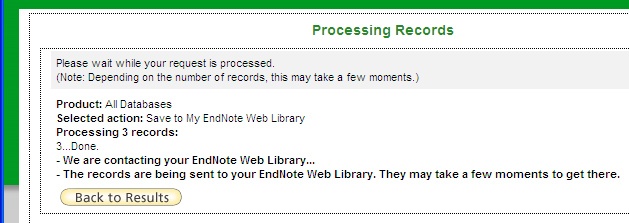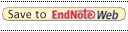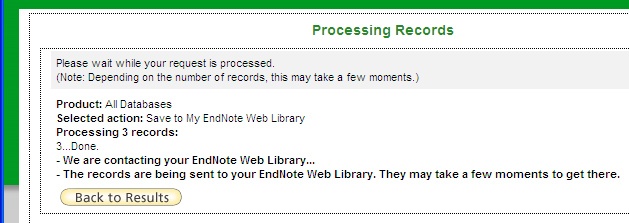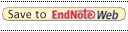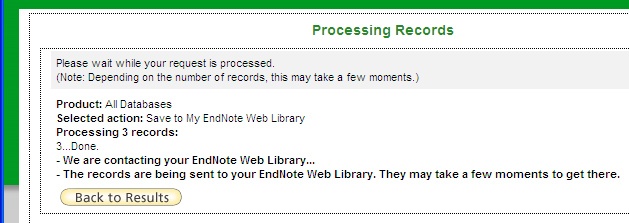Because the ISI Web of Science (Science Citation Index, Social Science Citation Index and Arts & Humanities Citation Index) and Biological Abstracts are all on the same platform with EndnoteWeb-- in fact Drew gets EndNoteWeb bundled in with these databases), the process for importing citations is a bit simpler.
- Mark the citations you want to import.
- In the list of citations, find the "Save to EndnoteWeb" button and click it.
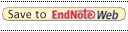
- On the next screen, you'll need to log in to your EndnoteWeb account with your Drew email address and the password (even if you are already logged into EndnoteWeb in another window or tab). Remember to click "Sign In"

- A new screen will come up and show that the records are being sent to your EndNoteWeb. To return to your search, click "Back to Results.