Contents:
LEXIS-NEXIS provides key word search access to articles from thousands of newspapers and periodicals and many other types of documents. Its main areas of strength are worldwide news, legal and business information.
Searching:
From the default search page you have lots of options. Take some time to investigate all the options. The Subject Areas option is particularly helpful. Perhaps the easiest way to start searching this database is the Combined Search box, at the lower left hand side of the page. Here, you have the option limit by date and by source type. 
Open any of the blue tabs on the right hand side of the page to see what you can do in each category. For example, opening up the US Legal tab indicates you can do much more than search for court cases in LexisNexis Academic. You can search law reviews, look for landmark cases, search federal and state statutes, find patents and more:
Limiting by date is a very useful function. It allows you to narrow your search and limit how many results you get: 
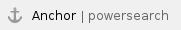
Power Search 
allows you even more options, such as limiting to a specific newspaper, or type of publication, limiting by date, adding index terms, and even limiting to a specific section of the newspaper (e.g. editorials, by-line etc). 
After search, you have a variety of options:
- Sort by Relevance/Publication Date/Chronological.
- Search within your results list.
- Edit your current search.
- View results by Multiple Groups (e.g. newspapers/trade journals, etc), by subject and more.
- Check boxes next to items you want to save:
- Print, email, download or export bibliographic references with these icons:
 .
.
Saving, emailing, printing and exporting citations:
- Click boxes next to articles to save articles to a folder to view later. Or save, print, email or export citations for individual articles.
- Mouse over icons on right hand side of the results page to save, print, email, export citations.