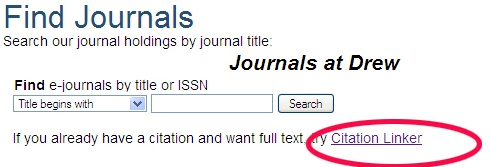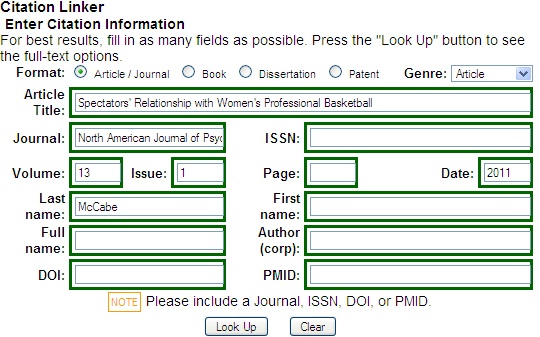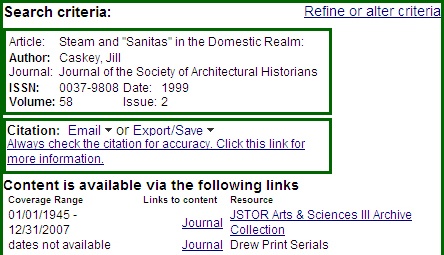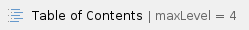
Do you:
- Have a citation to the article you want to link to, but don't have a link to the full text?-- If so, go to Starting with a Known Item Citation
- Have in front of you the full text of an article you want to link to? Skip to Once you're looking at the full text of the article
- Want to search to find articles relevant to your topic or course? Go to Searching for articles to link to
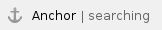
Searching for articles to link to
If you don't have one or more citations/articles in mind to link to, you'll want to search one or more electronic resource databases to find articles. The Resources by Subjects pages on the Library website can help you find an appropriate database to search.
Once you've completed your search, use the "Article Linker" button  to find the full text of the article. Then skip to Once you're looking at the full text of the article However, for expert advice, or if you just run into trouble finding an online version of the article you want, contact your reference librarian for help.
to find the full text of the article. Then skip to Once you're looking at the full text of the article However, for expert advice, or if you just run into trouble finding an online version of the article you want, contact your reference librarian for help.
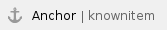
Starting with a Known Item Citation
If you know the citation for the article you want:
- Go to the Find Journals area on the library page: http://www.drew.edu/library/research/journals
- Click on "Citation Linker"
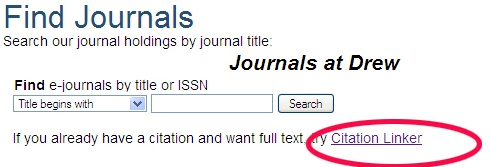
- Type in the citation information in the green box that comes up (you don't have to include the full title or page numbers)
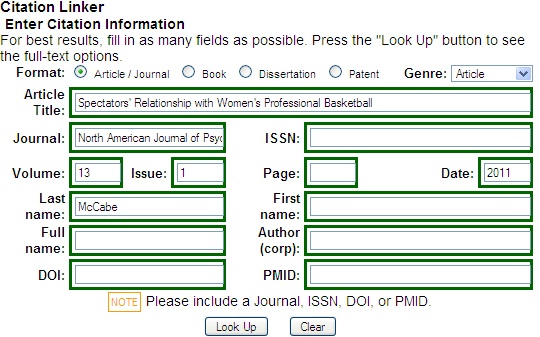
- Click the Look Up button.
- If the Citation Linker finds the article, the results will be displayed:

- Note that there may not be a link directly to the Article
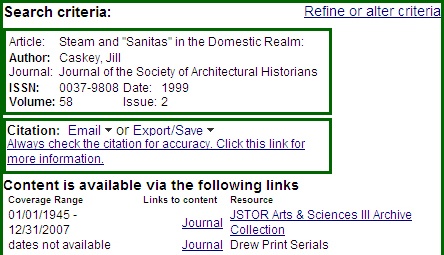
- Navigate to the article, either via the Article link, or by going to the Journal link and navigating to the article.
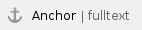
Once you're looking at the full text of the article
What you do next depends on what vendor Drew is getting the article from. This chart shows the most common vendors:
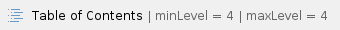
If you see:
|
Do this:
|
EBSCO

|
1. Click on The Title of the Article

2. Look for Tools in the right column, and choose Permalink:

3. Copy what's in the Permalink box at the top of the citation.
 | | |
JSTOR

|
1. Right-click on View PDF.
2. Choose Copy Link Location or Copy Shortcut.
3. You will need to prepend
to the front of the link so it will work off campus.
|
Proquest

or

|
1. Click on the title of the article.
2. At the top of the screen, click on "Copy Link"
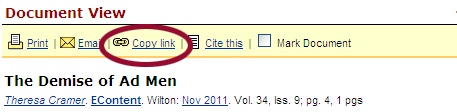
3. Copy the link in the window that comes up:
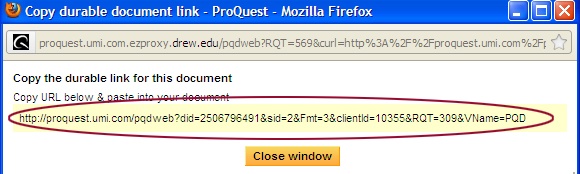
4. You will need to prepend
to the front of the link so it will work off campus, like this:
<ac:structured-macro ac:name="unmigrated-wiki-markup" ac:schema-version="1" ac:macro-id="d5fc94e3-7557-426d-9930-aed1fe278619"><ac:plain-text-body><![CDATA[[http://ezproxy.drew.edu/login?url=[http://proquest.umi.com/pqdweb?did=2506796491&sid=2&Fmt=3&clientId=10355&RQT=309&VName=PQD]] |
|
]]></ac:plain-text-body></ac:structured-macro> |
Science Direct

|
1. Right above the title of the article, right-click on the link starting doi..
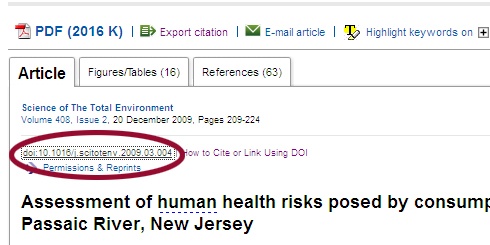
And choose Copy Link Location or Copy Shortcut.
(You won't need to append anything to this link; it will automatically have the Ezproxy part included.)
|
|
What if it's none of these?
Look for a "Permanent Link", "Permalink" "Stable URL" or DOI link, and copy that. If the word "ezproxy" doesn't appear in the link that you copy, prepend
to the front of the link when pasting it.
Or, contact your reference librarian for help.
Inserting the link into a Moodle course
The Faculty Lab has excellent documentation showing how to put the link into your Moodle course, at Link to a web page/web site:https://moodle.drew.edu/mod/resource/view.php?id=46064
Have Questions?
Have questions about finding or linking to articles?
Contact your reference librarian or the FacLab for help.
 to find the full text of the article. Then skip to Once you're looking at the full text of the article However, for expert advice, or if you just run into trouble finding an online version of the article you want, contact your reference librarian for help.
to find the full text of the article. Then skip to Once you're looking at the full text of the article However, for expert advice, or if you just run into trouble finding an online version of the article you want, contact your reference librarian for help.