Both Google Scholar and ISI Web of Science allow you to create "publication profiles" of your publications.
If any of your publications appear in Google Scholar, you can create your publication profile by going here:http://scholar.google.com/citations?view_op=new_profile&hl=en
and following the instructions. Google Scholar show you what publications it has that it thinks are yours, and then allow you to add them to your profile. The resulting profile will link your publications and show a citation profile for each:
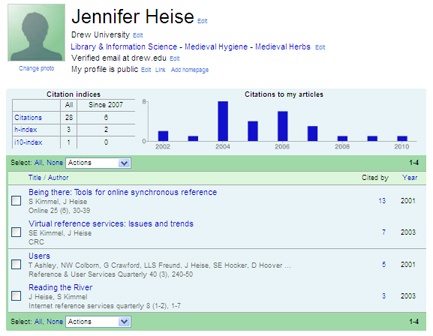
Once you have verified your email address for your profile, you can make it public and it will appear if anyone searches for your name in Google Scholar: 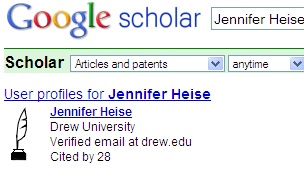
These profiles (if public) are also linked from the author's name in citations retrieved in Google Scholar.
The makers of Web of Knowledge allow you to set up a custom profile listing those of your publications that are covered or cited in ISI databases. You will also be able to add citations from EndNoteWeb for your Publication profile.
ResearcherID profiles look like this:
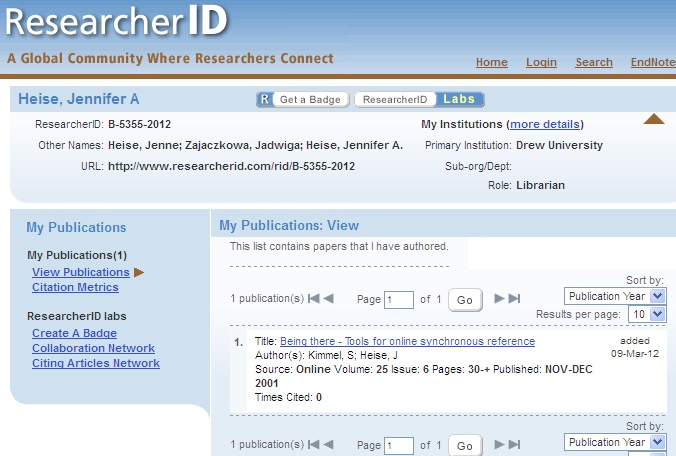
To do this, you'll need to create a free Web of Knowledge login; then go to ResearcherID.com and sign up.
ResearcherID has a great video explaining this process at: http://bit.ly/HghDVS