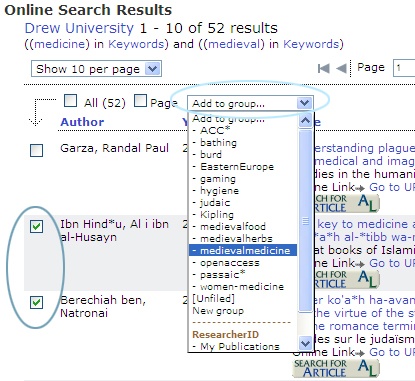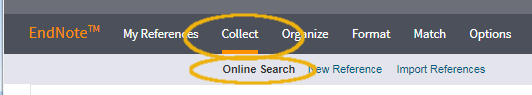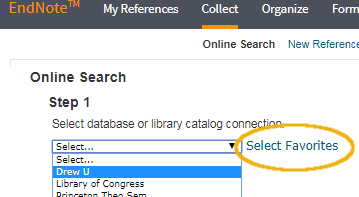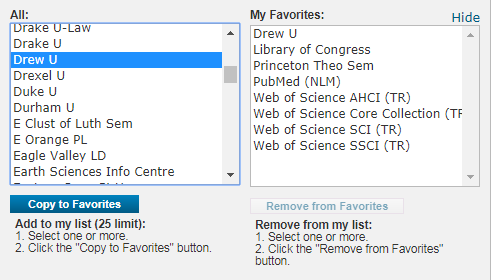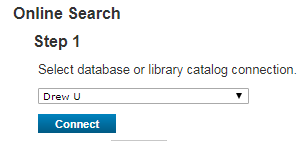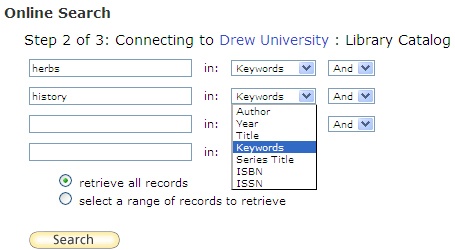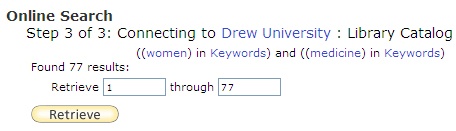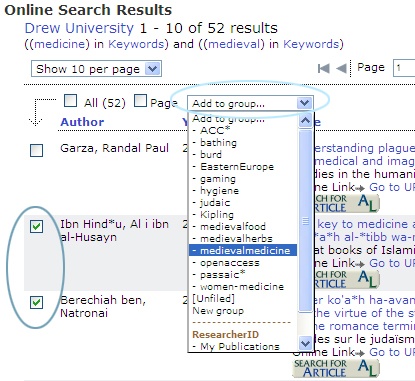You can search the Drew Library Catalog and retrieve citations from within EndnoteWeb.
- Go to the Collect tab.
- Click on Online Search.
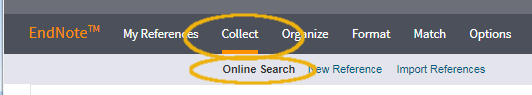
- Select Drew U catalog.
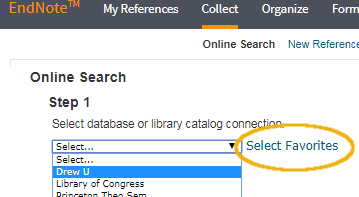
## If you don't already have Drew U in the drop down menu,- Click on Select Favorites.
- In the left section of the box that appears, find and select Drew U
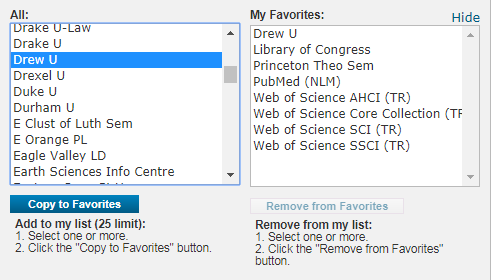
- Click Copy to Favorites.
- Click Hide in the upper right corner of the the box.
- Select Drew U from the drop down box marked Select...
- Click Connect.
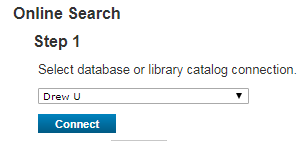
- Enter your search terms and choose the type of term/search in the drop-down menu next to them, then click Search:
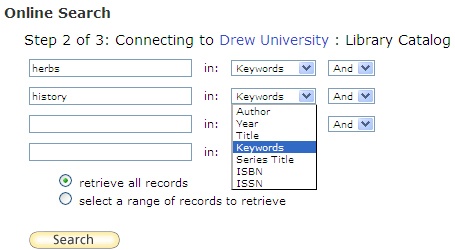
- If the search locates more than a few items, you'll be asked to choose how many to view; the more you view at a time, the longer it will take:
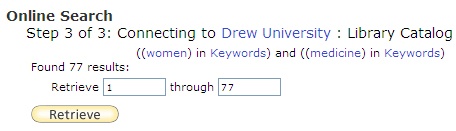
Set the numbers to retrieve, then click Retrieve. - Check the boxes next to the citations you'd like to import into your Endnote and choose the group from the "Add to Group" drop down.