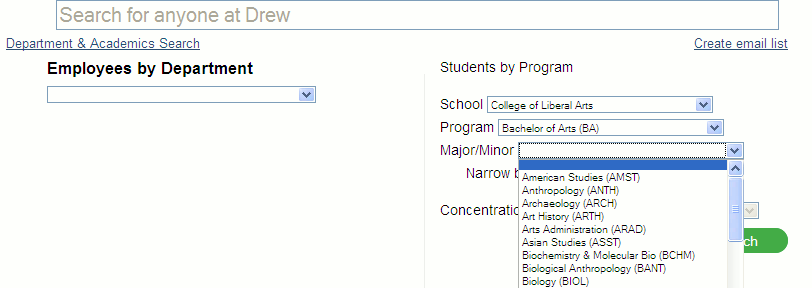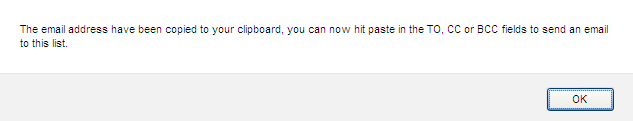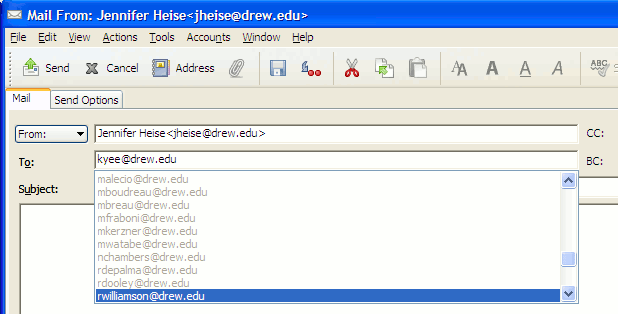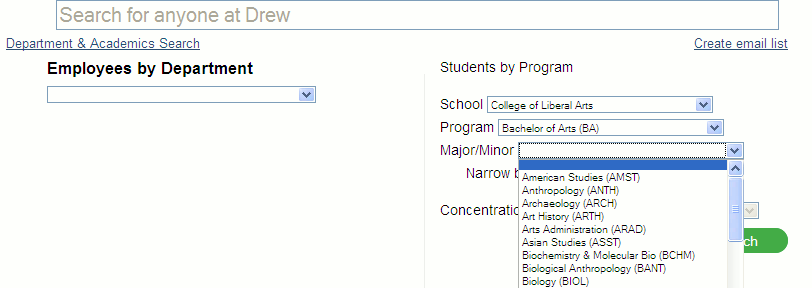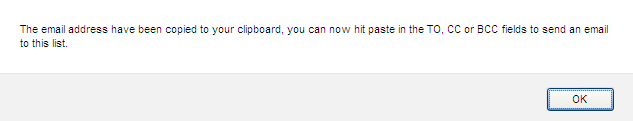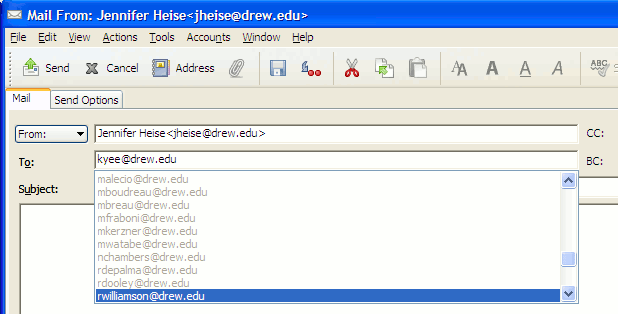- Go to the Drew Directory: *http://www.drew.edu/directory/*
- Click on "Departments and & Academics Search"
- Under "Students By Program", choose:
- School: College of Liberal Arts
- Program: Bachelor of Arts (BA)
- Major/Minor: the major or minor you are looking for
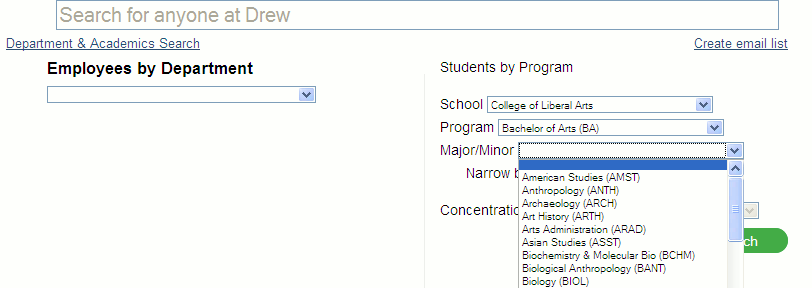
- Click the green Search button

BEFORE doing anything else.
- After the list of majors/minors and their pictures are displayed below the search box, click on Create email list. Your browser will freeze momentarily.
- When the message comes up saying the email addresses have been copied to your clipboard:
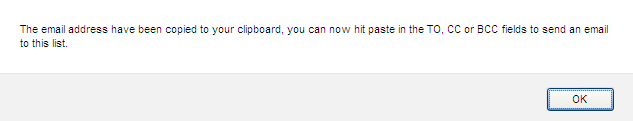
click OK.
- Open a new email message in Groupwise, and click in the TO or BCC field. Then press Ctrl-V to paste the email addresses:
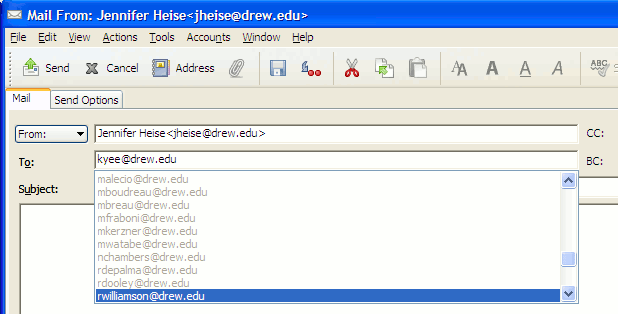
- Once the email addresses are added, write and send the email as usual.
*Note: The BCC field is used if you don't want recipients to see a list of all the other recipients' names.