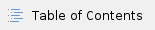
Malware and Viruses
Malware = spyware or a virus.
- Spyware: program that installs itself on your computer and gathers info about you (sometimes known as "tracking cookies")
- Virus: self-reproducing computer program that spreads by inserting copies of itself into other programs or documents
Malware spreads across campus, computer to computer on the network.
There's no one clear sign of a virus or malware, but there are some warning signs:
- Slow performance
- Windows folders opening on startup
- Unprompted popups - watch out for Malware disguised as a malware scanner!
- Questionable search engines where your homepage used to be
- Warnings on your desktop about dangerous programs on your system
- Computer reboots unexpectedly
- Strange icons on your desktop or system tray
- New software on your computer that you didn't install
Please note: a slow computer or the "blue screen of death" does not always mean you have a virus! It could also be hardware problems.
The best defense against malware and viruses is a good offense: PROTECTION IS BEST!
Below we list some ways to avoid viruses, including options you have for anti-virus and anti-malware software. |
Simple Steps to Avoid Viruses/Spyware
- When downloading trusted programs (like Java), keep an eye open for any checked boxes that may download "piggy back" programs during installation.
- If you receive an email with very little text, like "Check this out!" or "Look at these!" with a crazy link, this is likely a virus. DO NOT click it, just delete the email immediately.
- The same goes with social media - any posts with unusual pictures or applications you have to install are likely viruses that will spam people. Some common taglines for spam are "Find out who is following you on Facebook" or "Watch this video, it is awesome!" Stay aware.
- File sharing programs like BitTorrent and Pirate Bay install a huge amount of spyware and viruses. It's like opening the back door and inviting these malicious programs into your hard drive. Whatever you are downloading, it's not worth it. Avoid them! Not to mention, most file sharing is illegal.
- Attachments - if an email comes with an attachment you did not ask for or is not expected, delete the email. DO NOT open the attachment - delete the email. Legitimate attachments can be resent.
- If a browser or instant messenger pops up and asks you to download or install software, it is probably not a good idea to install it
- Make sure your data is always backed up in case of a virus: see Backing Up Your Data
F-Secure (Drew Issued) PICTURE
F-Secure Antivirus is the software the Drew University provides students with. This is an antivirus software that continuously monitors your computer for malicious files. It will eliminate any threats that it finds on its own, but it is important to run scans manually on a regular basis.
Microsoft Security Essentials
Microsoft Security Essentials is Microsoft's free antivirus software. This software is actually very effective at staying updated on the latest virus definitions and eliminating malicious threats. It is important to note that this software is for PCs ONLY. You can download this for free from Microsoft's website here: http://windows.microsoft.com/en-us/windows/security-essentials-download
Malware Bytes