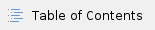
Maintaining a Professional Online Presence
While e-mail and social networking sites are often used for connecting with friends, these are also ways of connecting with other people like professors and employers. While it is acceptable to be informal with friends and family, this is not always the case for professional relationships.
Professional Emails
When sending e-mails to your professors, colleagues, employers, and/or peers, one should follow some simple guidelines:
- Write a relevant subject line for your e-mail (i.e.: "Quick Question"; "Can We Meet?"; "Possible Paper Topics"; etc.)
- Address the recipient correctly with their chosen name (i.e.: "Professor Smith"; "Dr. Smith"; "Mr. or Mrs. Smith"; etc.)
- Write complete sentences with correct grammar and spelling
- Keep your writing formal. Do not use slang.
- Explain your reason for the e-mail, but keep it brief (i.e.: "I was wondering if we could meet on Friday"; "I have a quick question from our discussion in class"; etc.)
- Wait for a response. If the message is urgent, you should talk to the recipient face-to-face about it.
Facebook Privacy Settings
Facebook in constantly changing its privacy settings and policies, so it's important to be on top of your own profile. Do you want to be able to be searched? What do you want non-friends to see? Do you want your boss to see those pictures of you playing beer pong? Should those pictures even be on your page? These are all important questions to ask yourself about your Facebook page. It's important to be responsible for what other people can see about you online. In the end it's your chose what to show on your profile, but be sure to be proud of what's there.
Twitter Privacy Settings
Twitter makes it very easy to keep your profile private. If you protect your tweets, people cannot see them unless you accept a follower request from them. All requests have to be approved first, so you will know who is looking at your tweets. Be careful about accepting strangers because you never know who they may be.
Branding Yourself
LinkedIn
LinkedIn is a great website to start the networking process. It is a place to showcase your resume, skills, achievements, and to start networking. Here are some tips to keep your profile professional and appealing.
- Keep your resume updated. You want the information to be current and correct. If something changes on your resume, be sure to update it here and anywhere else it may be posted.
- Be sure to only display skills that are relevant to work experience. The fact that you can mix a great mash-up is cool, but won't land you a job in a Fortune 500 company. However, if you're looking to enter the field of music, this is exactly the type of skill to add.
- Don't be afraid to talk yourself up. Now is the time to tell potential employers what you're capable of. Don't lie, but don't be afraid to boast.
- Endorse other connections' skills. This will encourage them to go ahead and endorse yours. The more endorsements you have on your skills, the more credible they become.