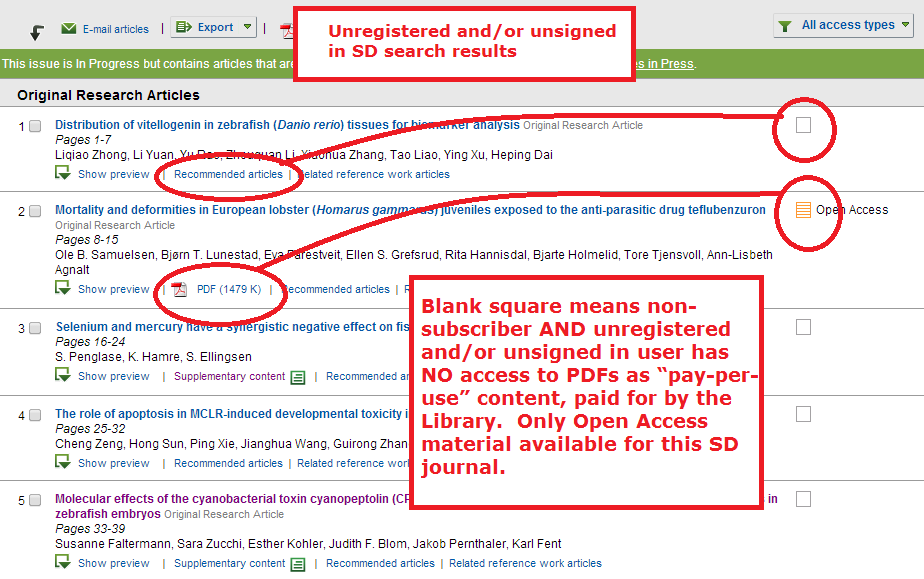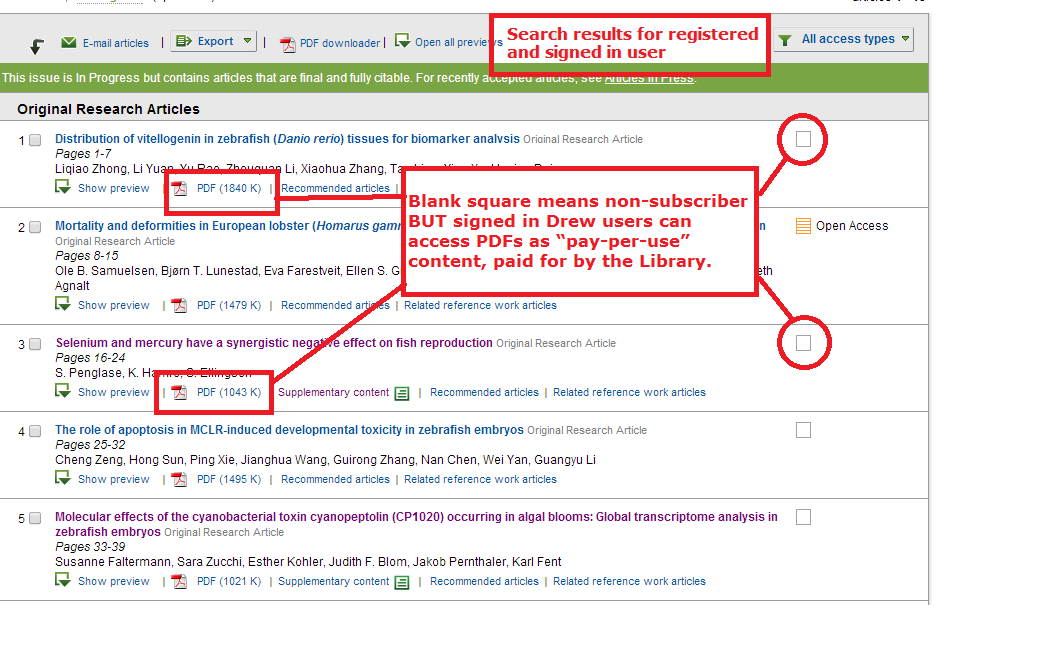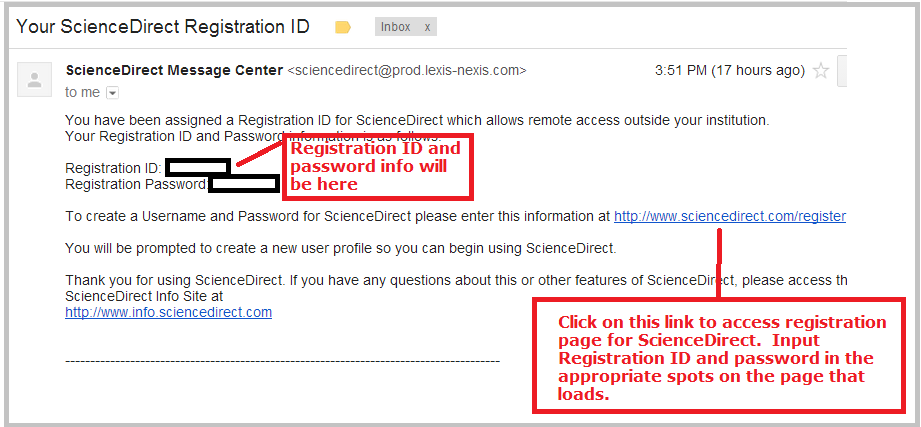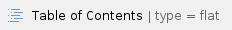 Want to have full text access to the journal articles in the database ScienceDirect? Then follow the simple steps in the guide that follows.
Want to have full text access to the journal articles in the database ScienceDirect? Then follow the simple steps in the guide that follows.
Why register?
- WITHOUT registering AND/or signing in
- No full-text access to restricted content
- ONLY full-text access to a select list of subscribed journals
- WITH registering AND signing in
- Full-text access to ALL ScienceDirect content on a pay-per-use basis, paid for by the Library.
Search results look like this:
- for the UN-registered and UN-signed in Drew user
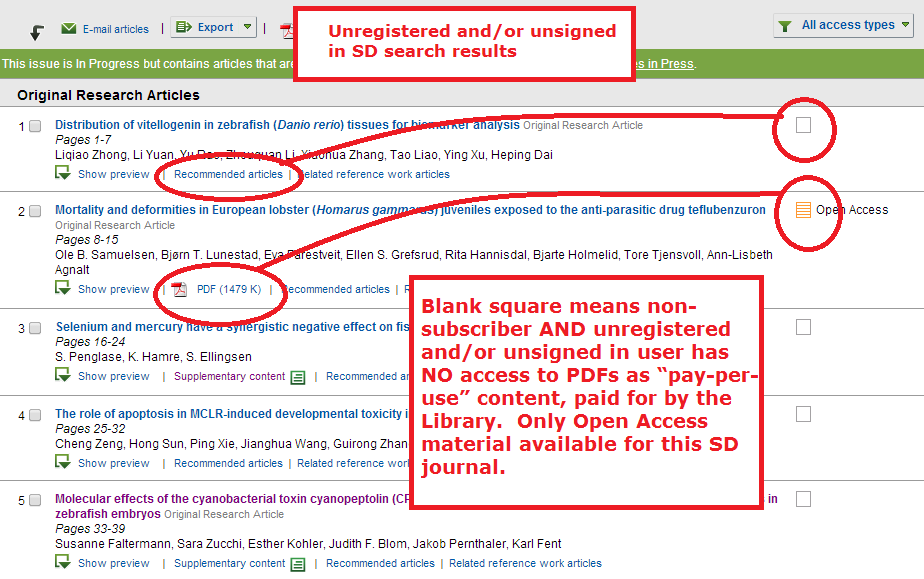
- for the registered AND signed in Drew user
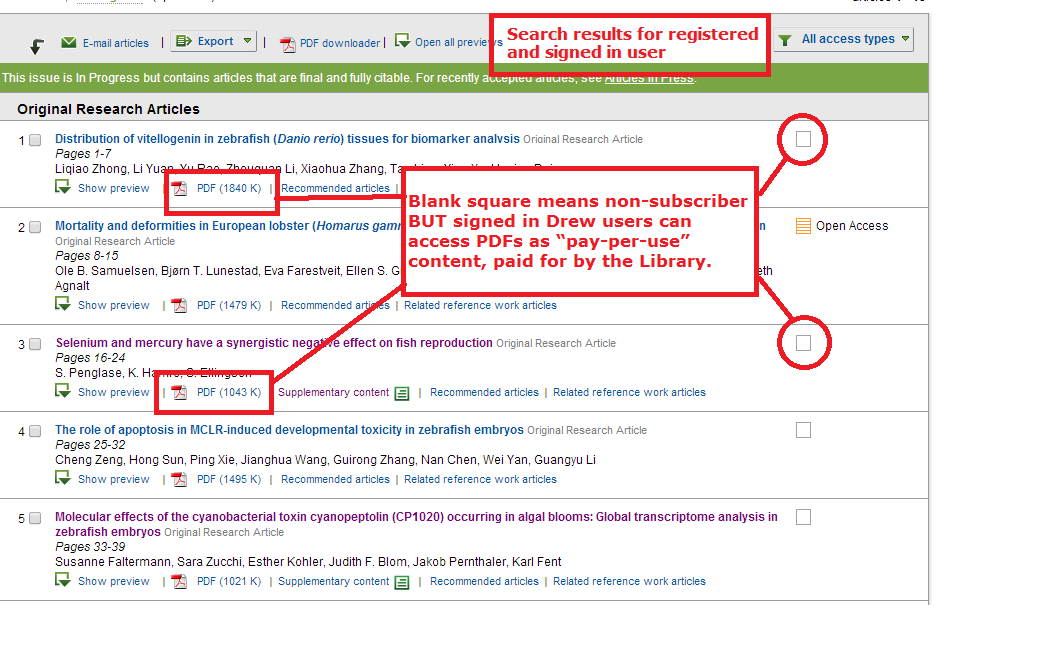
Step-by-step guide
Add the steps involved:
- Contact Library personnel to express interest in registering for full text access to ScienceDirect journals.
- Contact information:
- Provide library personnel with your Drew email address for use in registration.
- Check your email within 24 hours for an email from ScienceDirect inviting you to register.
- You may receive an email like the one below with a Registration ID and Registration Password.
- Click on the link provided in the email from SD and enter the Registration ID and Password in the appropriate spots.
- NOTE: You must copy the Registration ID and password EXACTLY as written in the email received, paying close attention to upper and lower case letters.
- If the content of the email you receive is different than the one below, do as directed by the one you are sent. .
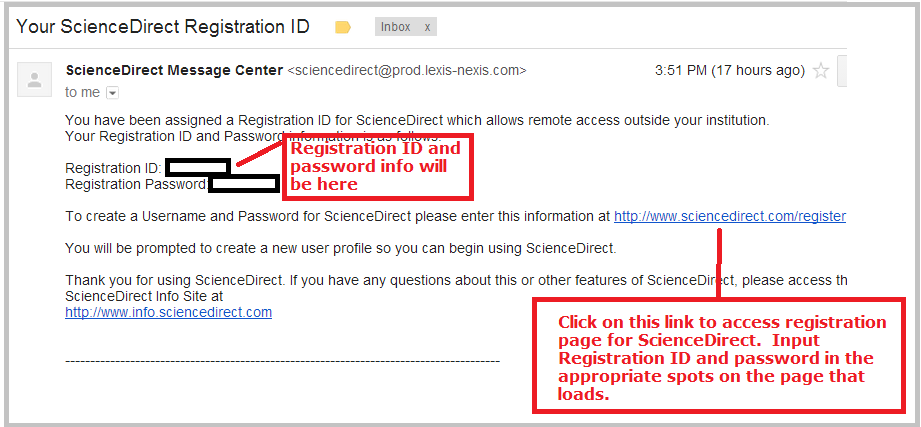
| You may also want to use visual panels to communicate related information, tips or things users need to be aware of. |
Related articles
Related articles appear here based on the labels you select. Click to edit the macro and add or change labels.

Want to have full text access to the journal articles in the database ScienceDirect? Then follow the simple steps in the guide that follows.