Students may access pay-per-download articles from ScienceDirect journals outside of Drew University's Core Subscription package (see subscribed journal list in Table 1 below) by submitting a request through the Drew Library Chat feature (link: drewreference@chat.libraryh3lp) during select hours, Sun-Thurs; 6-10PM and Mon-Fri; 9-5PM, semesters only, or by using the Interlibrary Loan system (illiad.drew.edu). See instructions below. Depending on when the request is submitted, Interlibrary Loan will supply the desired article(s) somewhere between 24 - 72 hours.
To obtain the desired article:
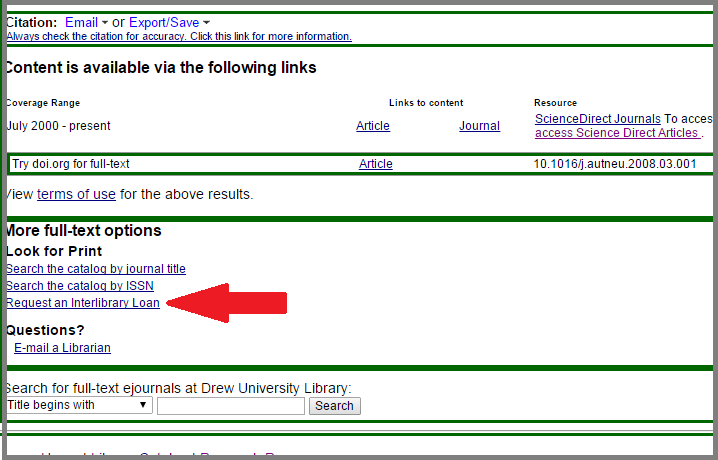
You should receive the article in 24 - 72 hours after submitting your request.
Please contact the Research Help Desk at the Library (973- 408-3588) or email reference@drew.edu if you have additional questions or concerns.
Access for Faculty and Staff has not changed.
| PLEASE NOTE: As of 01/01/15, access to pay-per-download content from ScienceDirect via Faculty/Staff username and password is fully restored. When buying pay-per-download content, please click the purchase icon at the top of the page rather than the one mid-page. We are working with ScienceDirect to correct a problem with the mid-page purchase icon (or have it removed entirely)-- it currently does not allow the user to complete a purchase. Please contact Drew Univ Library at reference@drew.edu with questions. |
|---|
Step-by-step guide
Add the steps involved:
SCREEN A
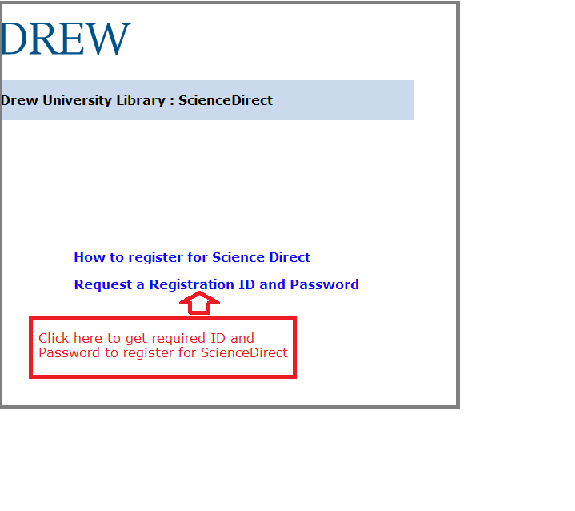
SCREEN B

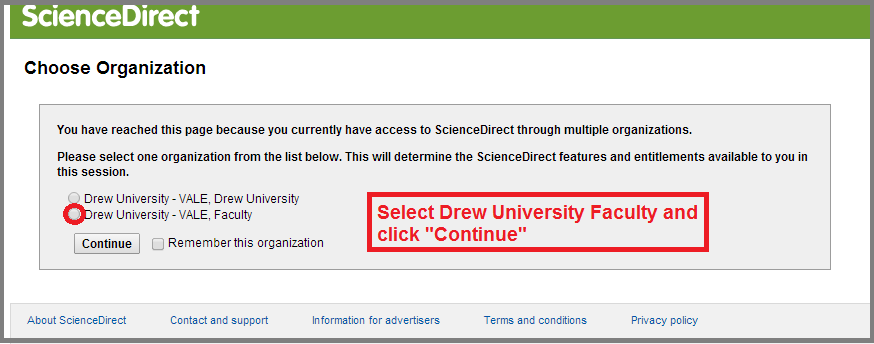
Search results look like this:
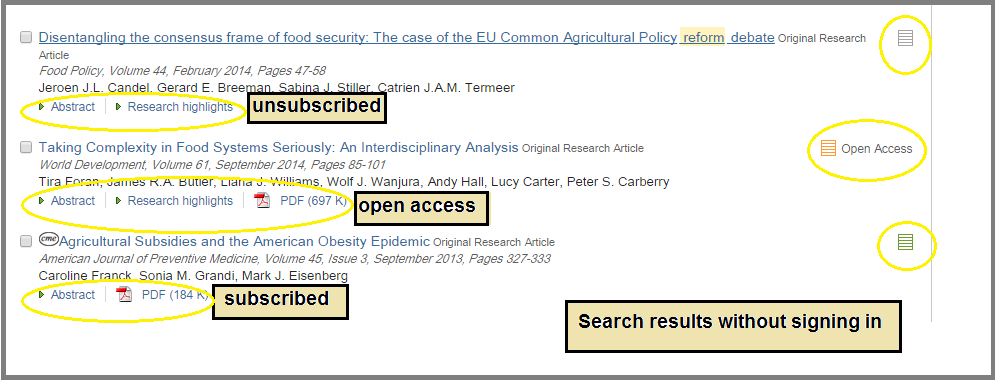
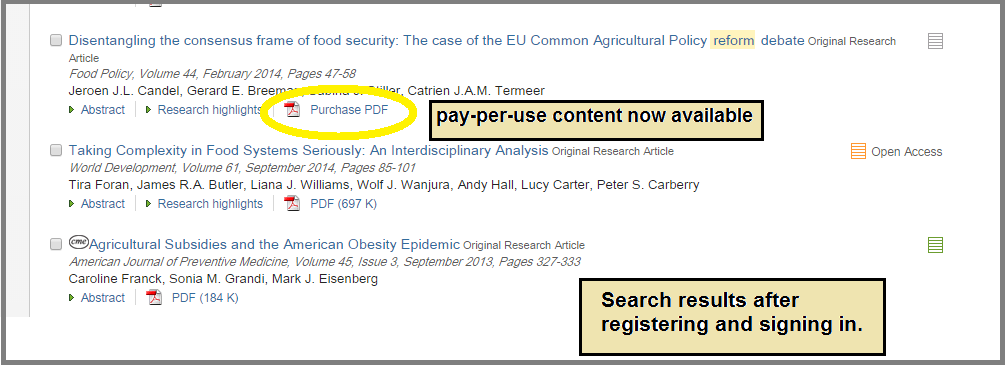
Contact information:
| Library staff | Phone | |
|---|---|---|
Margery Ashmun Science reference | mashmun@drew.edu | 973.408.3483 |
Guy Dobson Library Systems Administrator | gdobson@drew.edu | 973.408.3207 |
| You may also want to use visual panels to communicate related information, tips or things users need to be aware of. |
Related articles appear here based on the labels you select. Click to edit the macro and add or change labels.