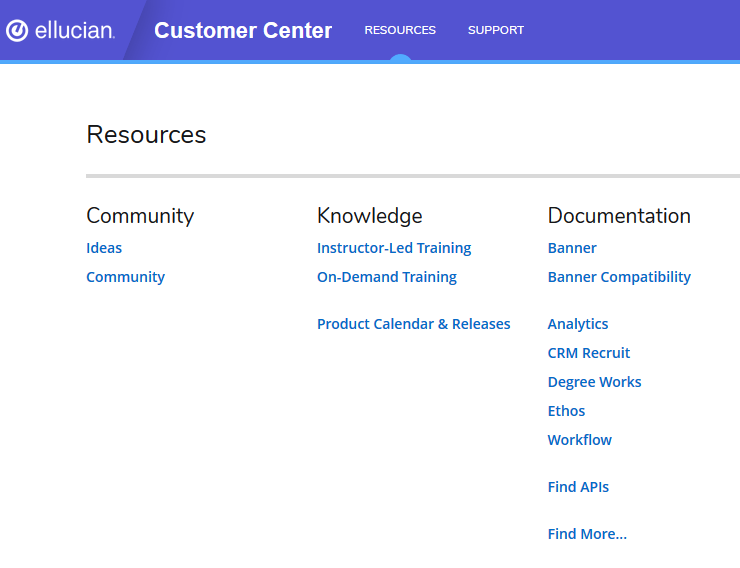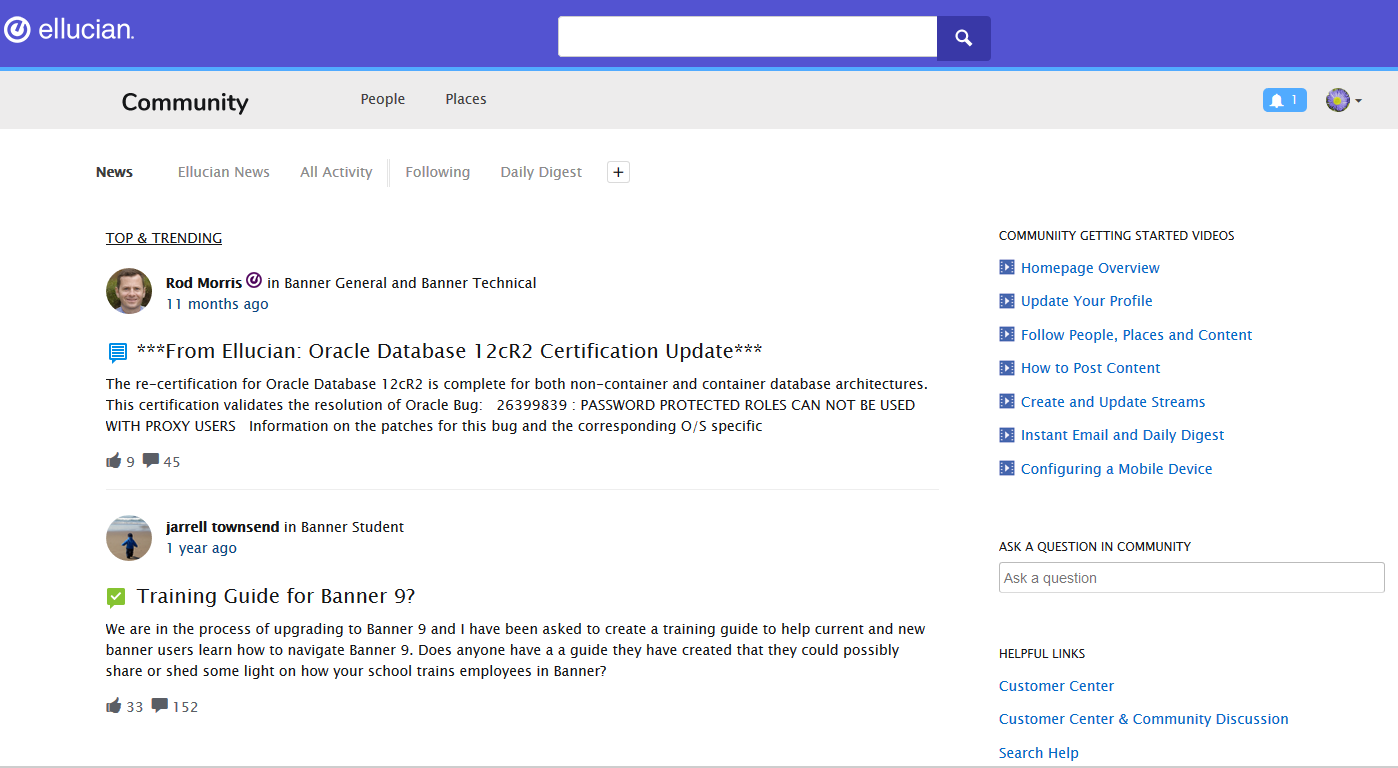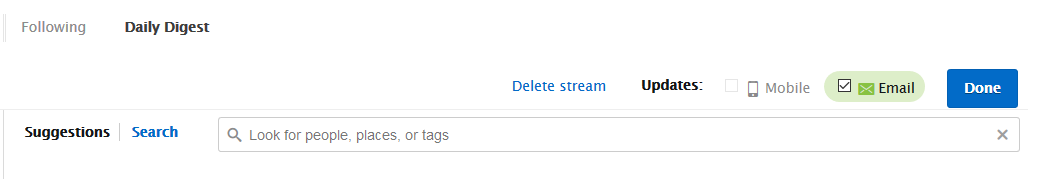The Ellucian Community is a great place to see what other places are doing with their Ellucian products and to ask questions about how other schools use their software.
Step-by-step guide
- Log into the Ellucian Customer Center at https://ellucian.okta.com/ or https://www.ellucian.com/customer-center
- Click Resources along the top menu
- Click the Community link.
- Check the Getting Started Videos on the right for helpful information.
- The Daily Digest is a great way to get a summary of information sent to you (we recommend via email). To set it up:
- Click the Daily Digest link along the top
- Check the Email box near the right
- Use the Suggestions or the Search to find some topics to follow
- Examples include Banner Financial Aid or Degree Works
- Click the Add button to include topics of interest in your Daily Digest
- When you are finished, click Done