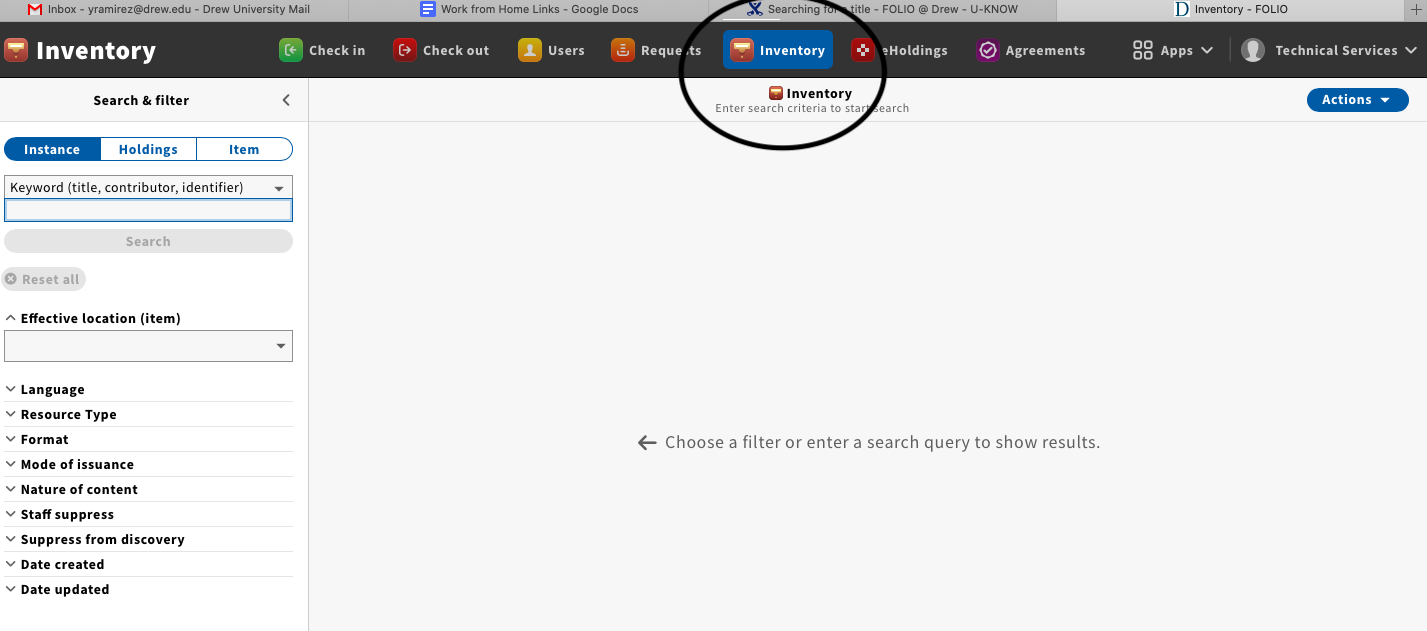Log into https://drew.folio.ebsco.com
Click on the Inventory tab
In the Search & Filter section type the title, contributor (author) or identifier of the item you are searching. You can refine your search through filters depending on the item you are searching.
The result will display after you click search.
Click on the title and it will display the item's information, including the holdings information (where the item is located & the call number). You will also see the status of the book (if it is available or not). The material type along with its barcode.
More information is displayed about the item.
Subject headings
Series title
Physical description