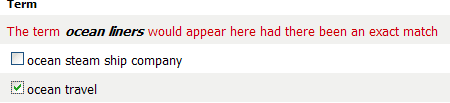- Historical Abstracts indexes journal articles, books and dissertations (1982-present) in history from 1450 on, excluding studies of the U.S. and Canada.
- America: History and Life indexes American and Canadian material from 1954-present.
Searching:
- You can use the drop-down menus between boxes (and, or, and not) to combine terms, or type AND, OR or NOT between terms in the boxes.
- Narrow a search by choosing from the Select a Field (optional) pull-down menu next to the term; e.g. ocean liners in just the title.
- To find variants on a term, use an asterisk * at the end of a term and a ? to replace one or more letters. Federal* finds federal, federalist, federalism, "wom?n" finds woman, women, and womyn.
- Cited References finds articles/books that cite an particlar author or title.
- Indexes finds other works/phrases for a keyword. Click on Indexes, then opt for Subject Terms in the drop down.
In this case, ocean liners finds ocean travel.
Limiting
Various Limit functions are available in the lower part of the search screen:
- You can limit the search to articles covering a particular historical period using a range of dates.
- Limit a search to a publication (e.g. Academic Journal).
- To find only Journal Articles, choose Articles as the Document Type.
- We advise NOT using the "linked full text" limit, as that will cut out items we have in full text on other sites.
Results:
- From the search results page, sort by Date, Author, Source or Relevance (default is by Date).
- See all the searches done during a session with Search History/Alerts
- The magnifer icon gives you a quick view of the record.
- Add a reference/document to a folder .
- Click on the Search for Article icon to find full text. Or click directly to full text where available .
- Use Narrow Results by on the left had side of the page to sort your results by Source Type or Subject:
Print, email, save or export citations/documents:
- Save items to a list using the Add to folder icon .
- After compiling a list, click on .
- Use the following icons to display, print, or email your folder items: .
More Information:
Comprehensive instructions are available by clicking on Help in the upper right tool bar.