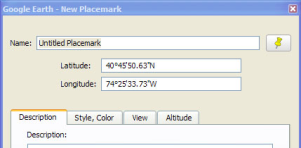...
- Search for the location you want to mark in the Search box at the upper, left-hand corner of the screen.
- Use the Zoom slider to zoom in far enough to distinguish the place you want to mark from other, nearby locations.
- Click on the Add Placemark icon at the top of the Google Earth screen.
...
- A New Placemark dialog box will appear:
A Placemark icon will also appear in the 3D viewer.
- Scroll over the Placemark icon with your cursor until the cursor becomes a pointing hand. Click and drag the Placemark icon to the location you want to mark in the 3D viewer.
...