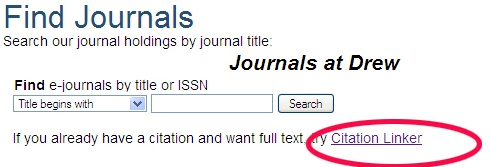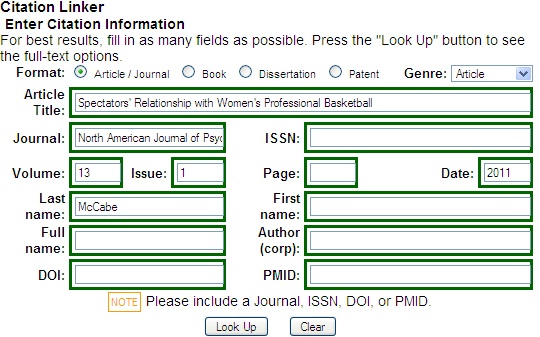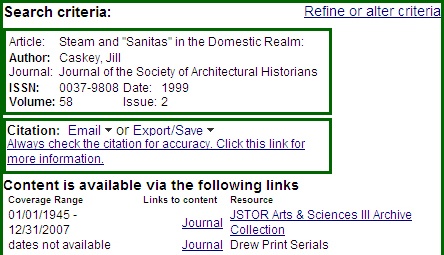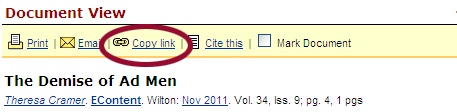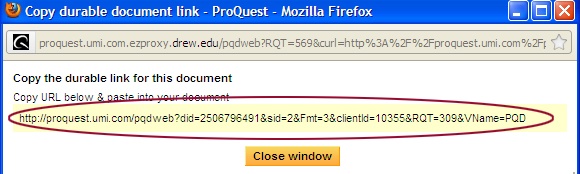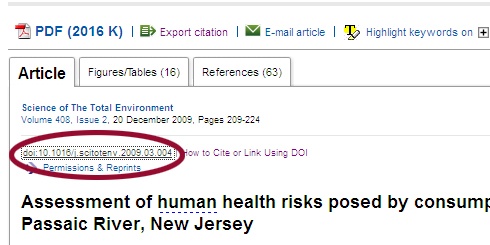...
Once you've completed your search, use the "Article Linker" button to find the full text of the article. Then skip to Once you're looking at the full text of the article However, for expert advice, or if you just run into trouble finding an online version of the article you want, contact your reference librarian for help.
...
- Go to the Find Journals area on the library page: http://www.drew.edu/library/research/journals
- Click on "Citation Linker"
- Type in the citation information in the green box that comes up (you don't have to include the full title or page numbers)
- Click the Look Up button.
- If the Citation Linker finds the article, the results will be displayed:
- Note that there may not be a link directly to the Article
- Navigate to the article, either via the Article link, or by going to the Journal link and navigating to the article.
...
If you see: | Do this: | ||
|---|---|---|---|
EBSCO |
| ||
JSTOR | 1. Right-click on View PDF. http://ezproxy.drew.edu/login?url=to the front of the link so it will work off campus. | ||
Proquestor | 1. Click on the title of the article. http://ezproxy.drew.edu/login?url=to the front of the link so it will work off campus, like this: | ]]></ac:plain-text-body></ac:structured-macro> | |
Science Direct | 1. Right above the title of the article, right-click on the link starting doi.. |
|
What if it's none of these?
Look for a "Permanent Link", "Permalink" "Stable URLURL" or DOI link, and copy that. If the word "ezproxy" doesn't appear in the link that you copy, prepend
http://ezproxy.drew.edu/login?url=
to the front of the link when pasting it.
...