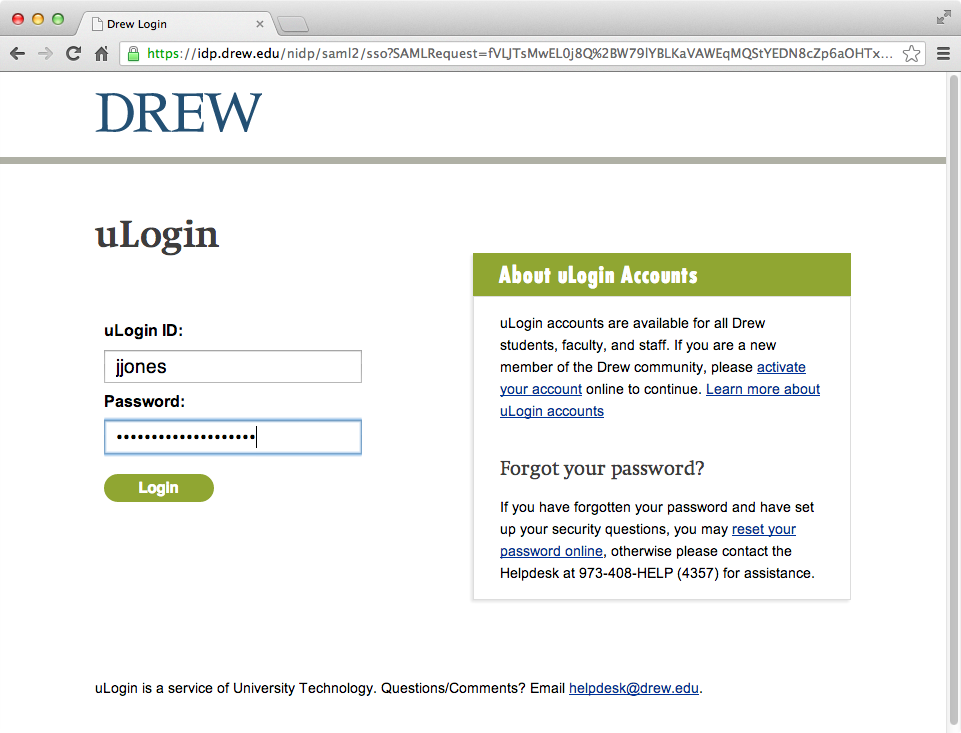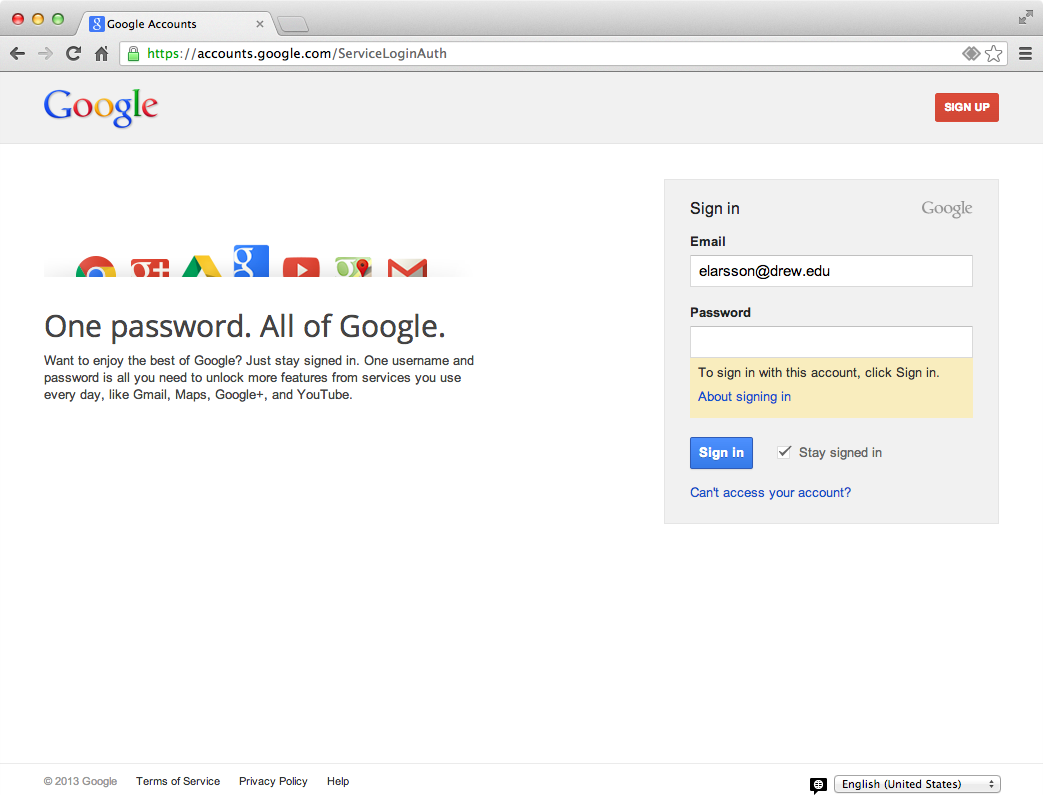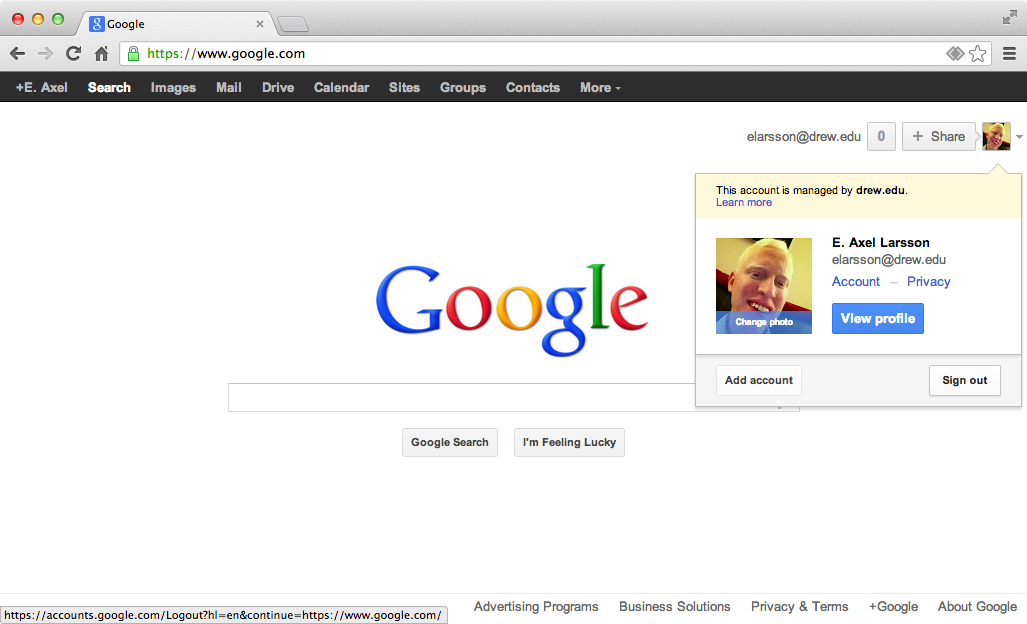...
After the migration, you will sign in to your account through TreeHouse as you have been for GroupWise.
Google@Drew is fully integrated with uLogin, enabling you to access Drew Google services such as Mail, Calendar, Groups, and Drive using the same username and password you use for all other Drew services. uLogin also provides Single-Sign-On to Google services on the web. If you are already logged into Drew services such as TreeHouse or Moodle, you can access Google@Drew services without entering your password again.
Because we have integrated Google@Drew with uLogin there are a few special considerations for signing in and out that would not apply to a personal GMail account.
Sign in to Google@Drew services directly
The easiest way to connect to Google@Drew services is to use the links provided in TreeHouse. Simply click the GMail icon or the link to Google Drive. If you have not already logged into TreeHouse, you will be taken to the regular uLogin page.
After signing in to uLogin, you will be taken directly to the Google service you selected. You may navigate to other Google services from the Google Bar.
Bookmark Google@Drew services
If you prefer, you can access many Google services by bookmarking or typing a URL directly. These links are specific to Drew. If you are not already signed in to uLogin, you will be prompted for your uLogin ID and password.
- Mail: mail.drew.edu
- Calendar: calendar.drew.edu
- Docs/Drive: drive.drew.edu
Sign in from the Google home page
You may also sign in to Google@Drew services from the Google site. When you access a Google site directly, Google will not automatically know that you are a Drew University user. To log in from a Google sign-in form enter your Drew email address to identify yourself as a Drew user. Do not enter your password.
fter entering your Drew email address Google will recognize you as a Drew user and ask uLogin to verify your identity. If you have already logged in to TreeHouse or other Drew services, you will be logged into Google automatically without re-entering your password. Otherwise, you will be sent to the uLogin page to complete the sign in process. Simply enter your uLogin ID and password to sign in to Google.
Sign out of Google
When you are finished with Google and other Drew services, we suggest you close your web browser to end your session. To log out of Google directly, navigate to any Google web site, such as google.com and select Sign-Out from the account drop-down menu in the upper right corner of the page.
When you sign out in this way, you will automatically be directed to log out of uLogin if you have signed in to other Drew services during your session.
Please note: Signing out of uLogin using the links on TreeHouse or other Drew web sites will not automatically sign you out of Google. To sign out of Google, you must click Sign Out from a Google site such as google.com.
Help
If at any time you encounter something unexpected or need help, please let us know by calling the University Technology Service Center at x4357. We are on duty 9:00 - 5:00, Monday - Friday, and Saturday , June 1 and Sunday, June 2 from 10:00 - 4:00.
...