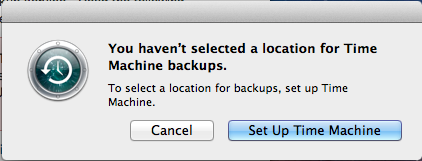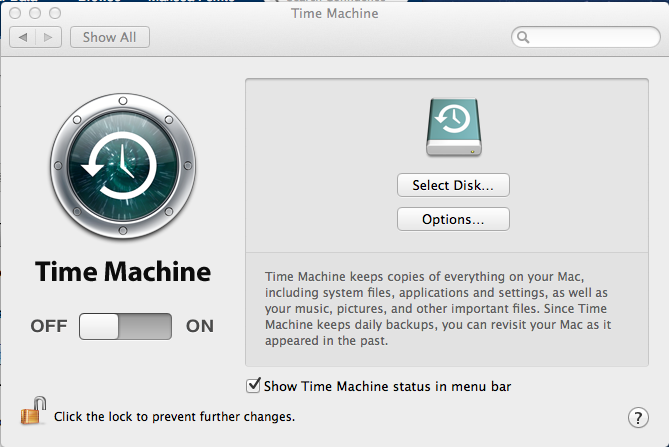...
When you open Time Machine for the first time a message will pop up telling you that you have not yet chosen a location to back up your data on. Click on "Set up Time Machine" to begin using the application. (click image to enlarge)
Once Time Machine opens, you will want to slide the button on the left of the window from Off to On.
This will then prompt you to choose a location to back up your data. (click image to enlarge)
The first time you back up your computer, it can take quite some time, so be sure to give yourself plenty of time before starting your backup.
...