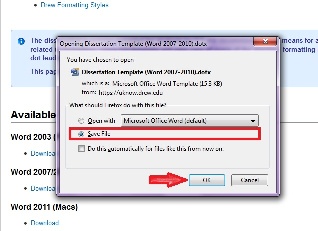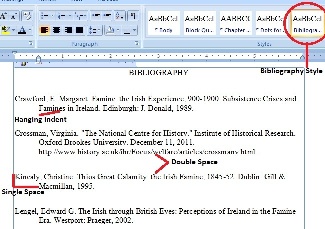| Table of Contents | ||||
|---|---|---|---|---|
|
| Info |
|---|
The dissertation templates provided for students by ITS are recommended as a means for alleviating some of the issues commonly related to formatting. Using the template will take care of many of the standard formatting necessities such as margins, font alignment, dot leaders, and more. This page explains how to best utilize the template as you write. |
Available Templates
Word 2003 (PCs)
...
When downloading any of the files above, make sure to Save the document to your computer so that you don't have to re-download the template each time you start a new Word document.
| Tip |
|---|
Instructions on how to open a Template in MS Word may be found HERE. |
Drew Formatting Styles
| Note |
|---|
All formatting is based upon a Drew dissertation standard. Most formatting matches for all three schools, but small details may vary. Check with your professor, or consult your specific style guide to verify formatting details. All templates have a default margin setup of the following: It need only be applied once to the document. |
Body/Normal
This is the default Style for your dissertation. This is the Style you will used for the body content of your dissertation, the content of your abstract, etc.
...
While the each individual entry is single spaced, there is a double space between one entry and the next.
| Note |
|---|
It is recommended that you type up the bibliography, then apply the Style. |
Multiple Line Title Page
This Style is for dissertations with a title that is more than one line long. It's set to center alignment, double spaced, and the text is all caps.
...