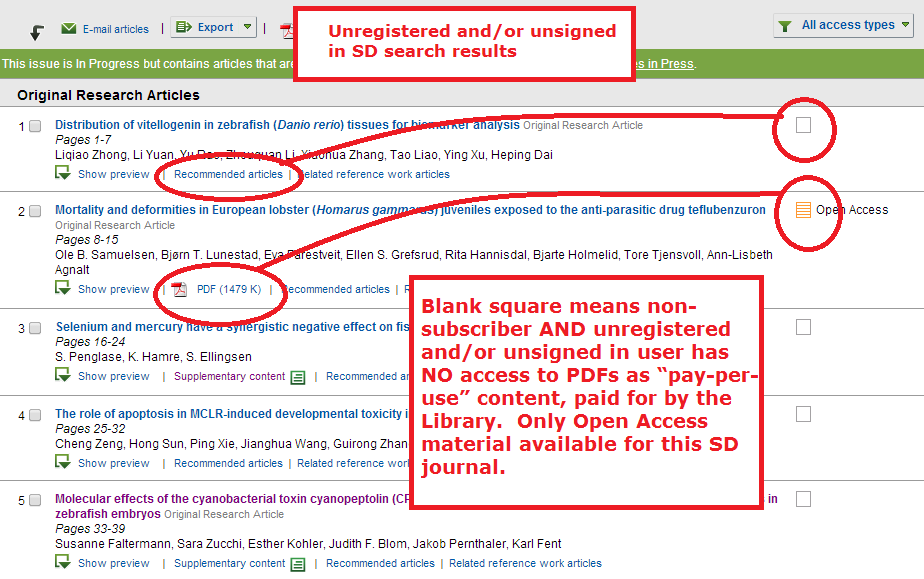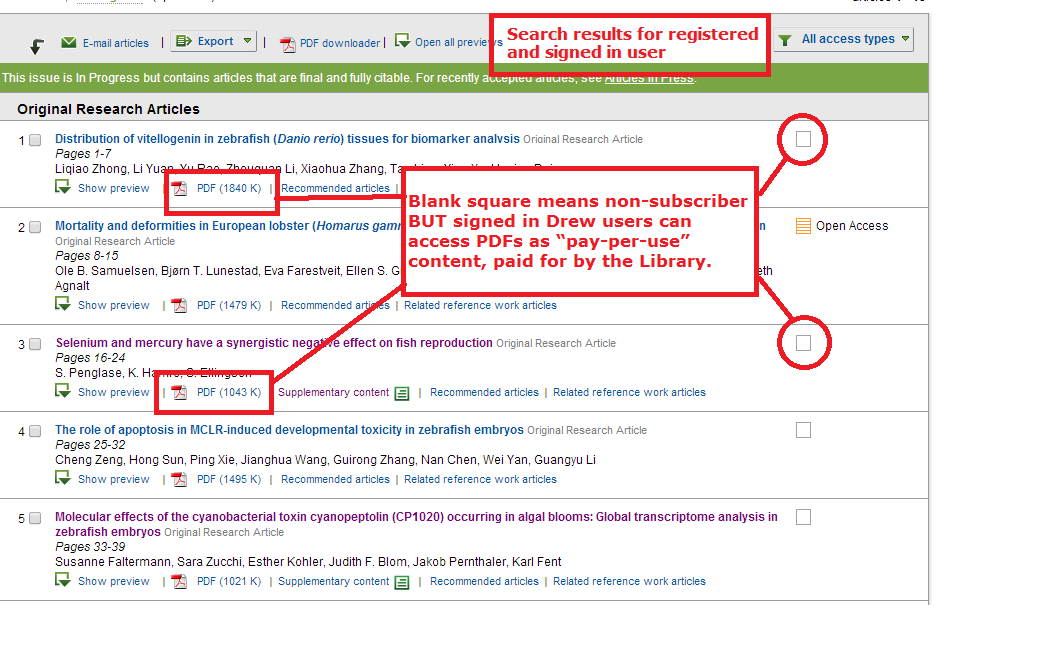...
- WITH registering AND signing in
- Full-text access to ALL ScienceDirect content on a pay-per-use basis, paid for by the Library.
Search results look like this:
- for the UN-registered and UN-signed in Drew user
- for the registered AND signed in Drew user
Step-by-step guide
- If you are unable to locate your invitation to register from ScienceDirect (email from sciencedirect@prod.lexis-nexis.com sent to all faculty and students late February 2014), contact Library personnel to express interest in registering for full text access.
- Contact information:
...
5 After inputting your registration ID and password information, you will land on a page where you can either sign in using an original username and password combination (if you are a prior user/registrant) OR register for the first time by clicking on REGISTER (in red type) on the right side of the page and entering the required information. On the next screen, depending if you are student or faculty, select "Drew University - VALE faculty" or "Drew University – VALE Student" as your organization and select "continue". You should now have full text access to ScienceDirect resources on a "pay-per-use" basis, paid for by the library. See below for sample screen:
CLICK HERE to go to ScienceDirect
Registered vs. unregistered results
Search results look like this:
- for the UN-registered and UN-signed in Drew user
- for the registered AND signed in Drew user
| Info |
|---|
Related articles
...