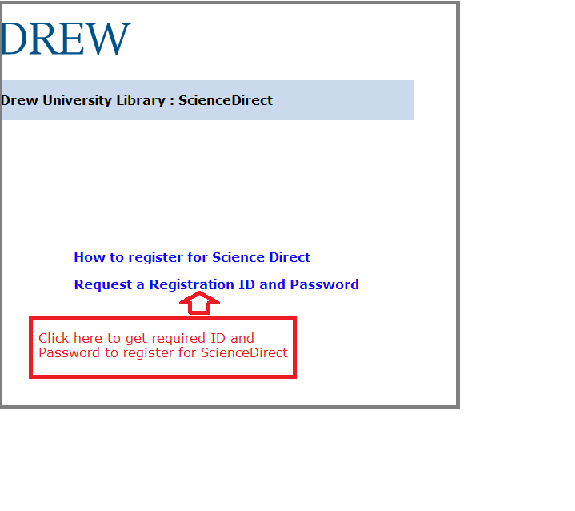...
| Library staff | Phone | |
|---|---|---|
Margery Ashmun Science reference | mashmun@drew.edu | 973.408.3483 |
Guy Dobson Library Systems Administrator | gdobson@drew.edu | 973.408.3207 |
- Provide library personnel with your Drew email address for use in registration.
- Check your email within 24 hours for an email from ScienceDirect inviting you to register.
- You may receive an email like the one below with Go to this link to access Registration ID and Password information. Request a Registration ID and Registration Password. (Screen A)Click
- Clicking on the link provided in the email from SD and enter the "Request a Registration ID and Password in the appropriate spots.
- NOTE: You must copy the Registration ID and password EXACTLY as written in the email received, paying close attention to upper and lower case letters.
...
- " screen will result in a new screen that will identify you by NAME and STATUS at Drew University, e.g. student, staff, faculty. (Screen B)
- If you are not correctly identified, log out and retry until you are correctly identified. .
- Continue the process by clicking the "receive Registration ID and Password." (Screen C)
SCREEN A
SCREEN B
SCREEN C
3. 5 After inputting your registration ID and password information, you will land on a page where you can either sign in using an original username and password combination (if you are a prior user/registrant) OR register for the first time by clicking on REGISTER (in red type) on the right side of the page and may register by entering the required information. On the next screen, depending if you are student or , staff, or faculty, select "Drew University - VALE faculty" or "Drew University – VALE Student" as your organization and select "continue". You should now have full text access to ScienceDirect resources on a "pay-per-use" basis, paid for by the library. See below for sample screen:
...