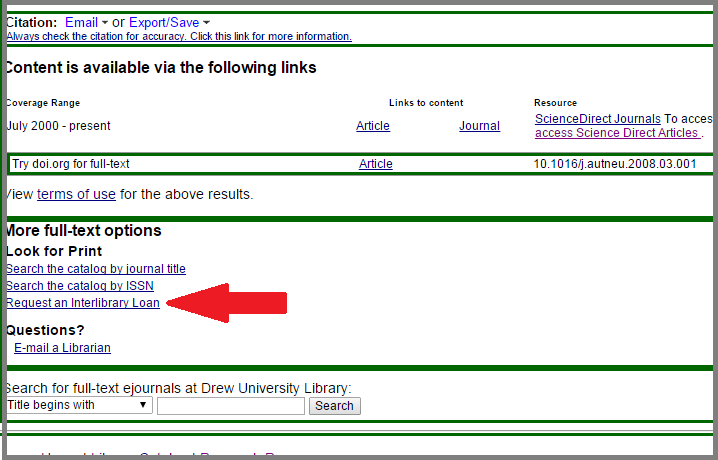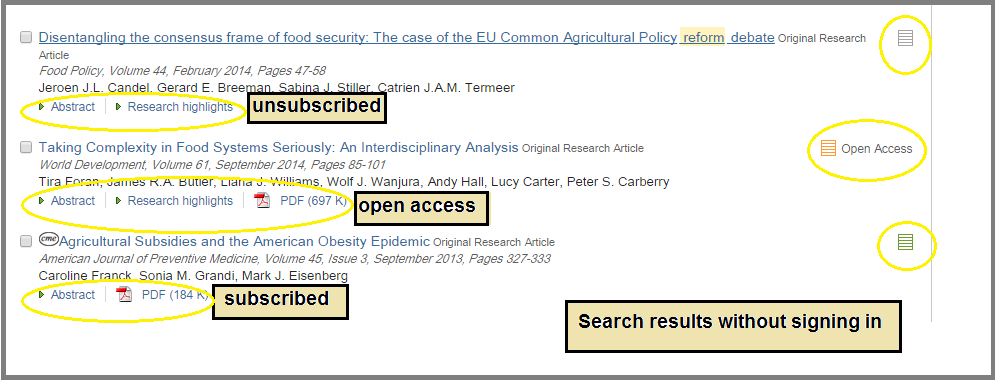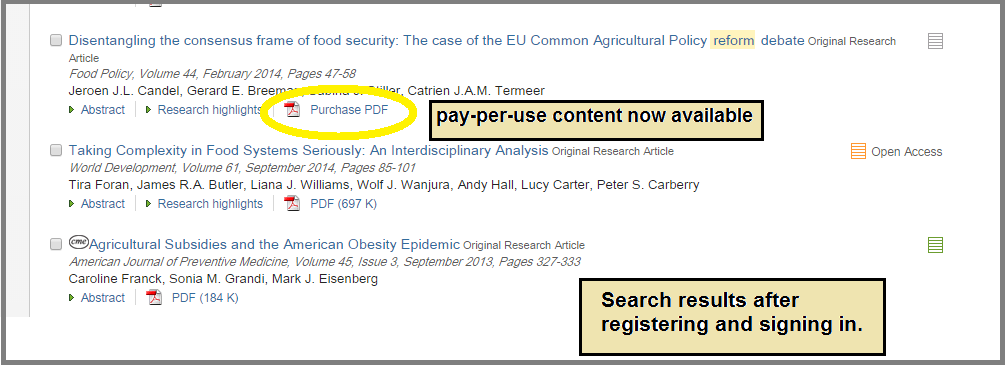...
For Drew University Students:
Drew Library has made a change to the way students will access journal articles Students should access pay-per-download articles from ScienceDirect journals outside of Drew University's ScienceDirect core subscription package.BACKGROUND: For the last six months, Drew Library had been testing a model where registered Drew users on ScienceDirect were individually accessing content outside of our core subscription on a pay-per-use basis. In order to more efficiently use Drew Library's pay-per-use funds and avoid duplication of requests, students will use the Core Subscription package by using the Interlibrary Loan system (illiad.drew.edu) to request articles outside our subscriptions; Interlibrary Loan will then download and supply the articles through ILLiad. See instructions below. Depending on when the request is submitted, Interlibrary Loan will supply the desired article(s) somewhere between 24 - 72 hours.
Step-by-step guide
To obtain the desired article:
- Click on the "Search For Article" button after closely examining the article abstract in ScienceDirect
- Then, click “Request through InterLibrary Loan” on the bottom of the following screen. See screenshot below.
- Sign into your ILLiad account and the article information will automatically fill in the appropriate spots in the form.
- Type '0' in the spot marked “Max you are willing to pay”
- Click “Submit request”.
...
Drew University Faculty and Staff Users
| PLEASE NOTE: As of 1201/1001/14, Faculty and Staff should obtain 15, access to pay-per-download content download content from unsubscribed ScienceDirect resources by submitting an InterLibrary Loan request through Illiad. In January 2015, faculty may once again use their SD username and password to access this contentScienceDirect via Faculty/Staff username and password is fully restored. When buying pay-per-download content, please click the purchase icon at the top of the page rather than the one mid-page. We are working with ScienceDirect to correct a problem with the mid-page purchase icon (or have it removed entirely)-- it currently does not allow the user to complete a purchase. Please contact Drew Univ Library at reference@drew.edu with questions. |
|---|
Step-by-step guide
...
Search results look like this:
- Search restuls for the UN-registered and UN-signed in Drew user
- Same search results as above BUT for the registered AND signed in Drew user (NOTE: Library pays for purchase of "pay-per-usedownload" content.)
Have other questions? Ask us!
...