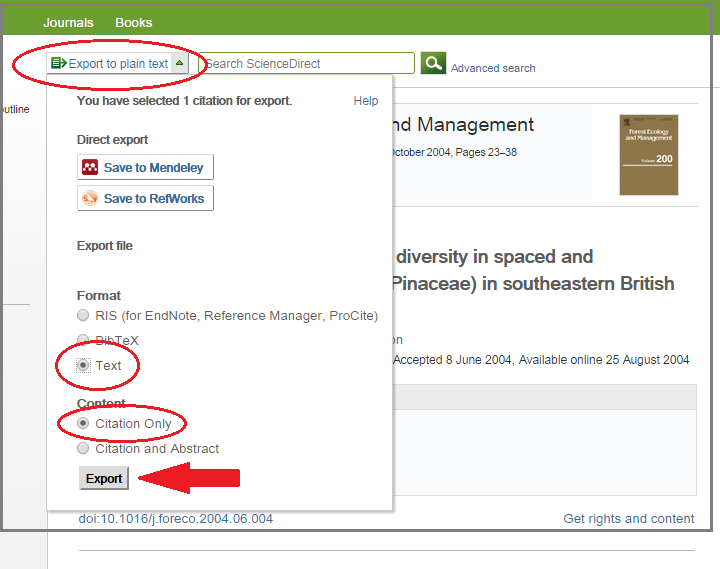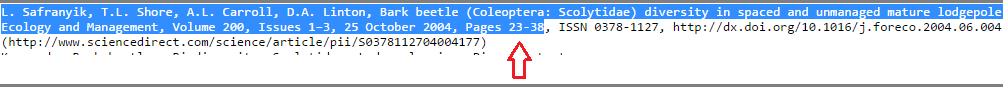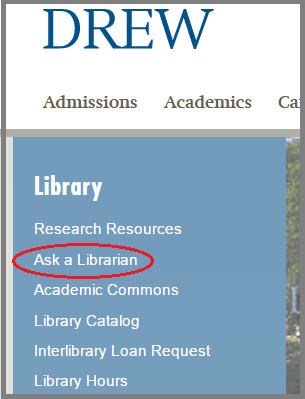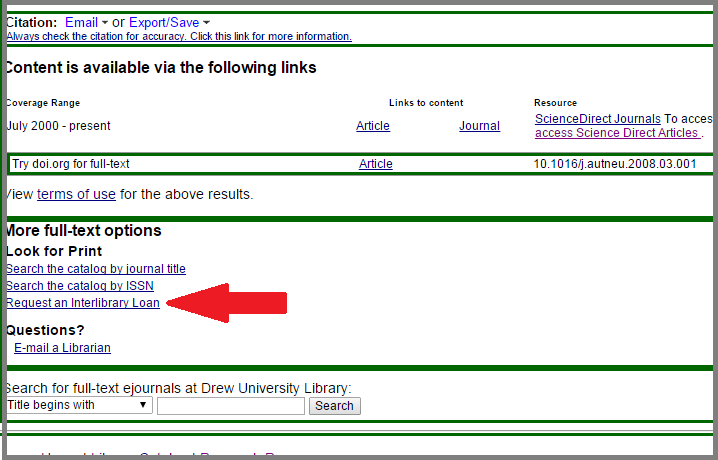...
Step-by-step guide to obtain pay-per-download (ppd) articles
To obtain the desired article through Library Chat during the hours Sun-Thurs; 6-10PM and Mon-Fri; 9-5PM, semesters only,
- Provide the Librarian with the article citation from ScienceDirect
Screenshot
- Highlight and copy citation information
Screenshot
- Click on the "Ask a Librarian" link to access the Library Chat feature.
Screenshot
- If Library Chat is online, copy and paste citation into Library chat box. Please include your email address and name.
- Once request has been received through Library Chat, student may receive the article via email as soon as 30 minutes to 1 hour.
To obtain the desired ppd article through InterLibrary Loan:
- Click on the "Search For Article" button after closely examining the article abstract in ScienceDirect
- Then, click “Request through InterLibrary Loan” on the bottom of the following screen. See screenshot below.
- Sign into your ILLiad account and the article information will automatically fill in the appropriate spots in the form.
- Type '0' in the spot marked “Max you are willing to pay”
- Click “Submit request”.
...