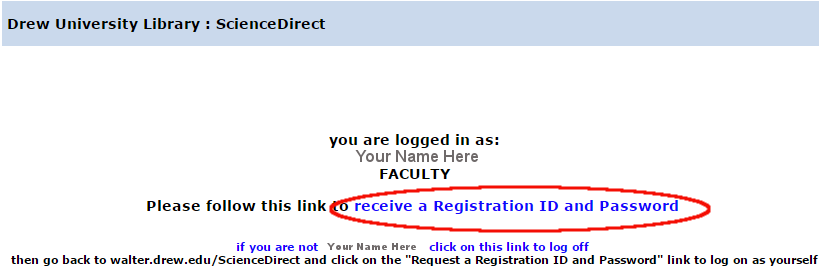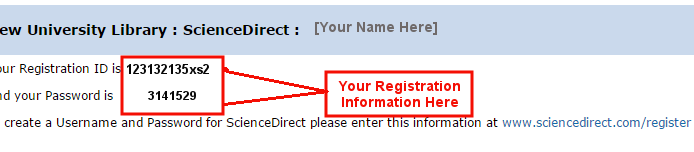...
- Click on the link provided to obtain Registration ID and Password information. LINK: Request a Registration ID and Password (see Screen A)
- Clicking on the link "Request a Registration ID and Password" will result in a new page that will identify you by NAME and STATUS at Drew University, e.g. staff, faculty.
- If you are not correctly identified, log out and retry until you are correctly identified. .
- After being correctly identified, continue the registration process by clicking the "receive Registration ID and Password." (see Screen B)
Step 1:
Step 2:
Step 3:
3. Going to www.sciencedirect.com/register will bring you to a page that asks for the Registration ID and password from Step 2 above:
...